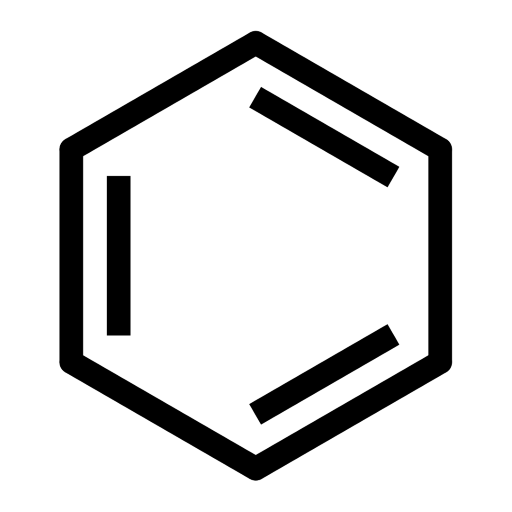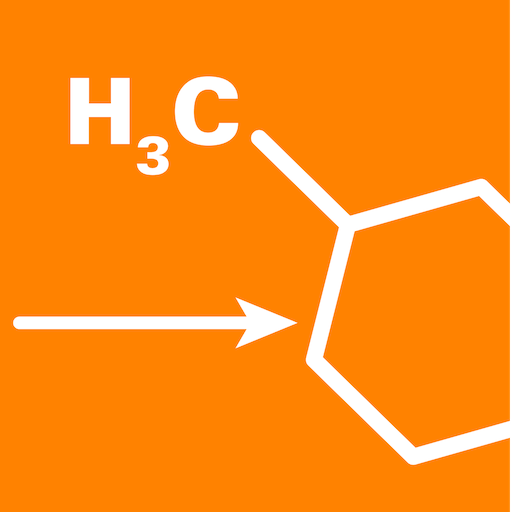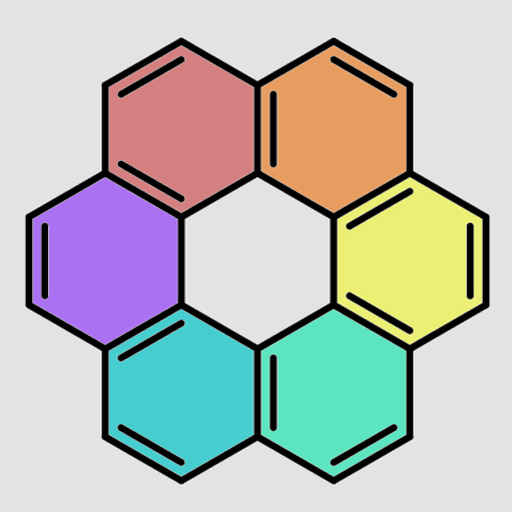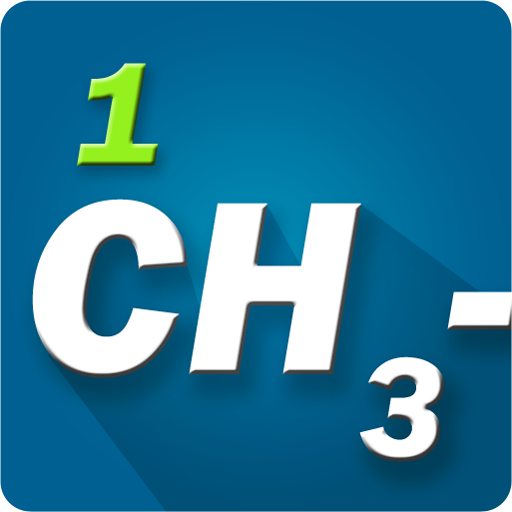
IUPAC Nomenclature For Class 12 Chemistry
Spiele auf dem PC mit BlueStacks - der Android-Gaming-Plattform, der über 500 Millionen Spieler vertrauen.
Seite geändert am: 19. Oktober 2019
Play IUPAC Nomenclature For Class 12 Chemistry on PC
MCQ tests to test understanding.
Detailed explanations with lots of examples.
To master the art of IUPAC nomenclature , repeated and regular practice is required , this app tries to help students by carefully designed course.
Spiele IUPAC Nomenclature For Class 12 Chemistry auf dem PC. Der Einstieg ist einfach.
-
Lade BlueStacks herunter und installiere es auf deinem PC
-
Schließe die Google-Anmeldung ab, um auf den Play Store zuzugreifen, oder mache es später
-
Suche in der Suchleiste oben rechts nach IUPAC Nomenclature For Class 12 Chemistry
-
Klicke hier, um IUPAC Nomenclature For Class 12 Chemistry aus den Suchergebnissen zu installieren
-
Schließe die Google-Anmeldung ab (wenn du Schritt 2 übersprungen hast), um IUPAC Nomenclature For Class 12 Chemistry zu installieren.
-
Klicke auf dem Startbildschirm auf das IUPAC Nomenclature For Class 12 Chemistry Symbol, um mit dem Spielen zu beginnen