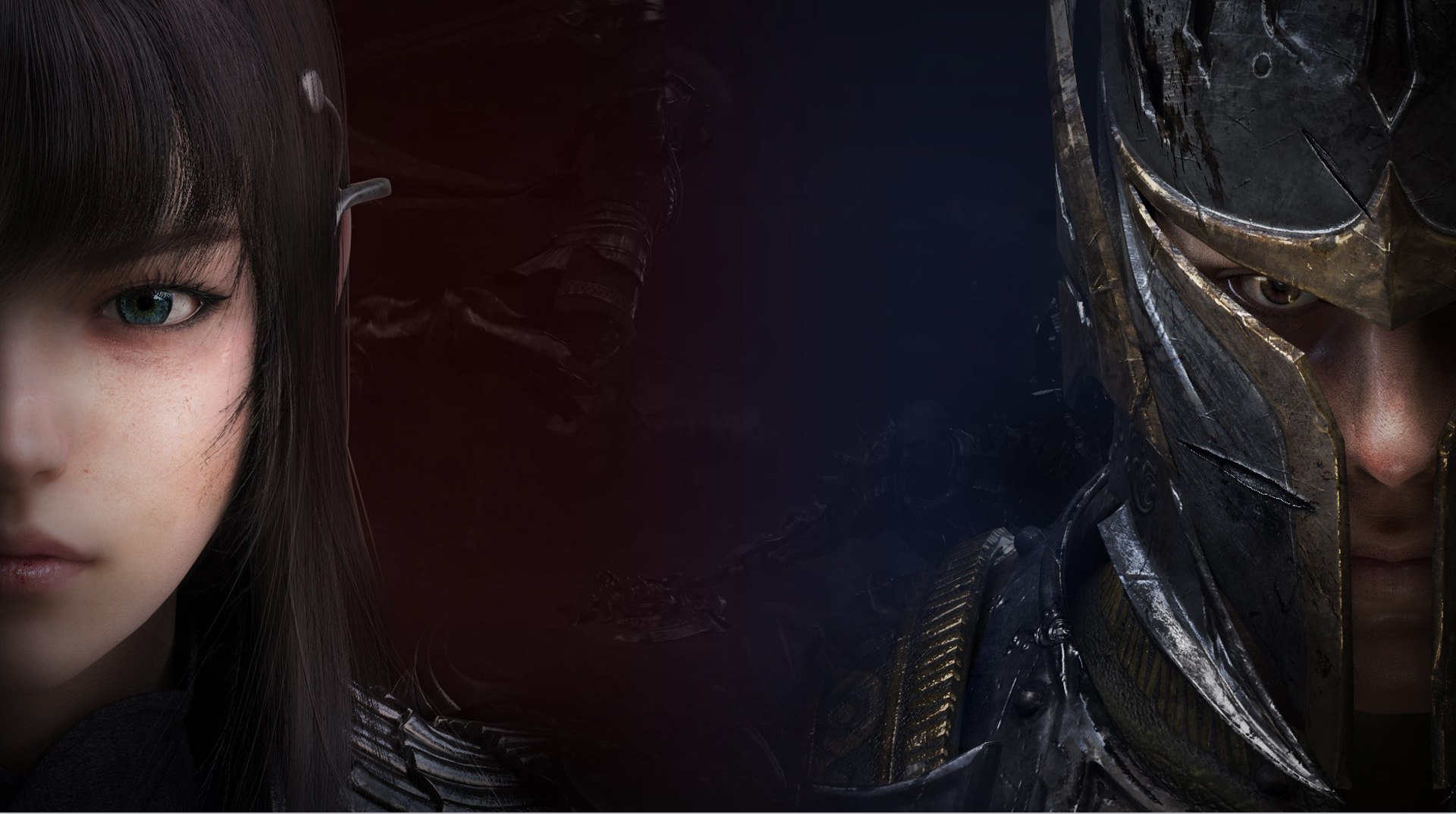

AxE: Alliance vs Empire
Spiele auf dem PC mit BlueStacks - der Android-Gaming-Plattform, der über 500 Millionen Spieler vertrauen.
Seite geändert am: 25.02.2022
Play AxE: Alliance vs Empire on PC or Mac
Any battle can be won once you unite with your allies to defeat your common enemies. Talk to your comrades, draw your strategy and battle! Play AxE: Alliance vs. Empire on PC and Mac with BlueStacks and battle with your friends and millions of other players across the globe! Powerful conflicts get won in the detail, so every single move counts. Don’t go there thinking you are going to overcome your opponents only by yourself. This time, you need an alliance to raid against dungeon bosses like dragons and giants! Get ready to enter a world of fantasy in an epic conflict between the Darkhaan Empire and the Galanos Alliance. Which side are you going to be? Battle for control and supremacy! Find the relics to unlock ultimate power and explore an open world filled with distinct locations and characters to take on thrilling quests and missions. Level up your characters, clear 22 unique areas and customize your own weapons and armors. You are going to need much more than braveness and fury to defeat the other side. Download AxE: Alliance vs. Empire and choose between six different classes from two different factions. Are you on the winning side? You better be, otherwise, your fate is already written, and you are not going to like it.
Spiele AxE: Alliance vs Empire auf dem PC. Der Einstieg ist einfach.
-
Lade BlueStacks herunter und installiere es auf deinem PC
-
Schließe die Google-Anmeldung ab, um auf den Play Store zuzugreifen, oder mache es später
-
Suche in der Suchleiste oben rechts nach AxE: Alliance vs Empire
-
Klicke hier, um AxE: Alliance vs Empire aus den Suchergebnissen zu installieren
-
Schließe die Google-Anmeldung ab (wenn du Schritt 2 übersprungen hast), um AxE: Alliance vs Empire zu installieren.
-
Klicke auf dem Startbildschirm auf das AxE: Alliance vs Empire Symbol, um mit dem Spielen zu beginnen




