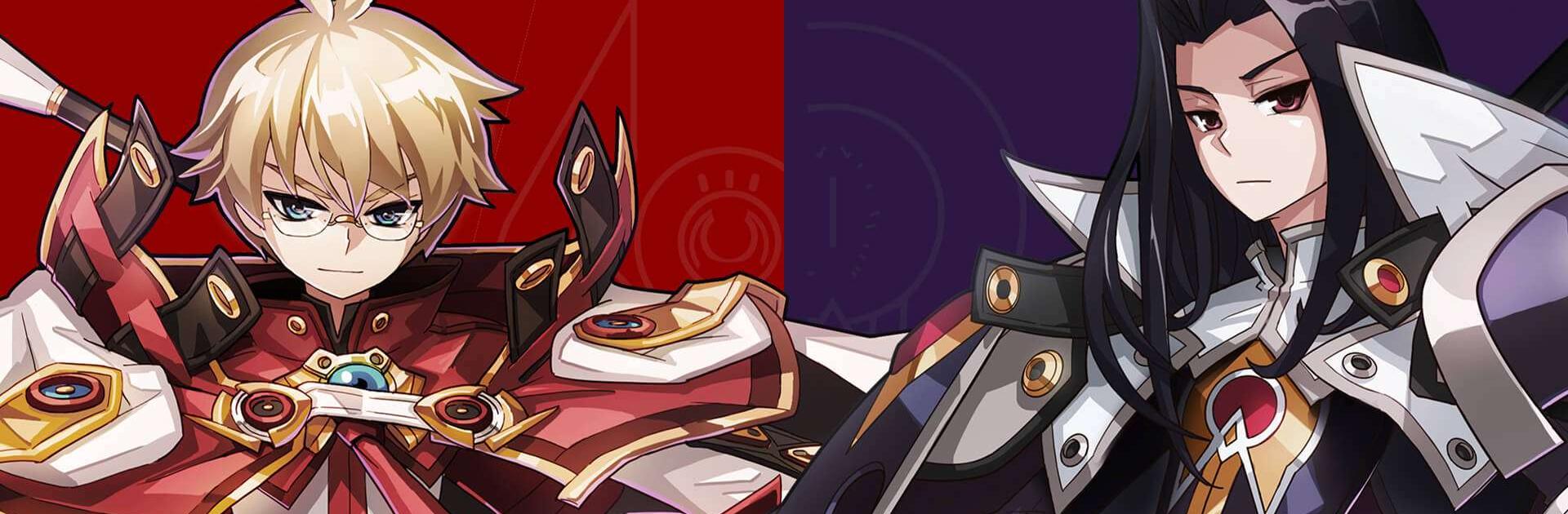

Fantasy War Tactics R
Play on PC with BlueStacks – the Android Gaming Platform, trusted by 500M+ gamers.
Page Modified on: Nov 29, 2023
Play Fantasy War Tactics R on PC or Mac
We all know battling games involve many aspects like scenarios, quests, interactivity and many more. We are not saying this is a bad thing, definitely not! Who doesn’t enjoy a good classic fighting game? We certainly do. But what about playing a title that gives full attention to the growing aspects of your characters? Sounds, at least, interesting, don’t you think? Stop imagining and just try it out! Play Fantasy War Tactics R on PC and MAC with BlueStacks and set an entire new way of developing your characters skills to unveil the voice that echoes from the top of the Tower of Dawn. Get strong enough to battle against Lords and raise your honor to a higher ground! Raid if your guild mates in the fortress of Darkness and give an end to the evil that slowly tries to spread itself across the land. Send your heroes to amazing expeditions to conquer new lands and also discover secrets and new possibilities in the areas you’ve already conquered. Take your part at this incredible adventure. After all, games like Fantasy War Tactics R are always about the heroes.
You can also Play Fantasy War Tactics in your browser on your PC or mobile without downloading. Click and Play instantly!
Play Fantasy War Tactics R on PC. It’s easy to get started.
-
Download and install BlueStacks on your PC
-
Complete Google sign-in to access the Play Store, or do it later
-
Look for Fantasy War Tactics R in the search bar at the top right corner
-
Click to install Fantasy War Tactics R from the search results
-
Complete Google sign-in (if you skipped step 2) to install Fantasy War Tactics R
-
Click the Fantasy War Tactics R icon on the home screen to start playing




