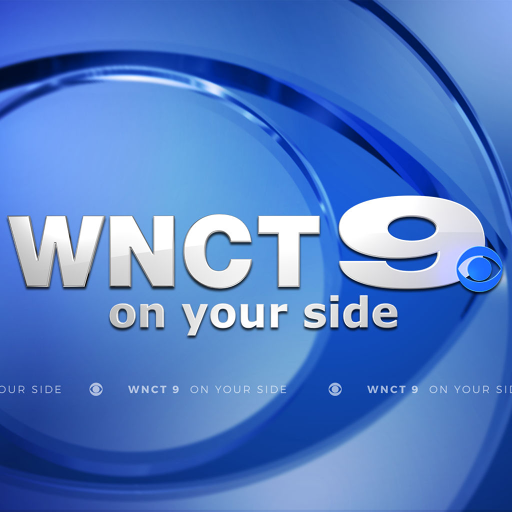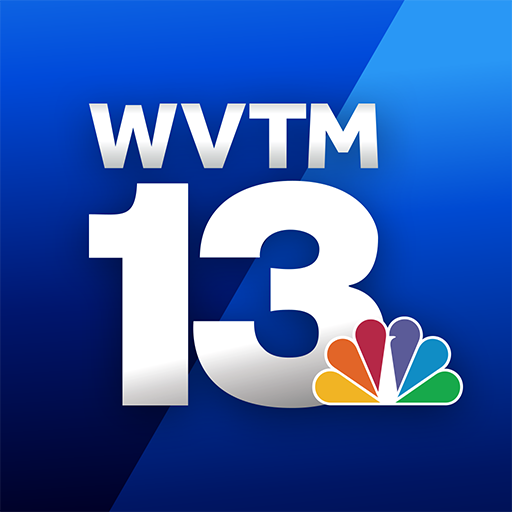KLFY News 10
Play on PC with BlueStacks – the Android Gaming Platform, trusted by 500M+ gamers.
Page Modified on: October 16, 2019
Play KLFY News 10 on PC
Experience the brand new KLFY.com app. Get more news, more weather and more video. It's everything you love about KLFY News right at your fingertips.
Features:
- Navigate easily through local news and KLFY News alerts
- View local news videos embedded within stories or at full screen
- Understand how weather will affect you with local forecasts, radar, maps and video
- Stay up-to-date on severe weather and its impact on you
- Plan your commute with updated traffic information
- Help shape local coverage by submitting photos and news tips through Report It
- Easily share interesting articles via e-mail, Facebook(R) and Twitter(TM)
Download KLFY TV-10 News today and stay informed with the latest news, weather and sports!
Play KLFY News 10 on PC. It’s easy to get started.
-
Download and install BlueStacks on your PC
-
Complete Google sign-in to access the Play Store, or do it later
-
Look for KLFY News 10 in the search bar at the top right corner
-
Click to install KLFY News 10 from the search results
-
Complete Google sign-in (if you skipped step 2) to install KLFY News 10
-
Click the KLFY News 10 icon on the home screen to start playing