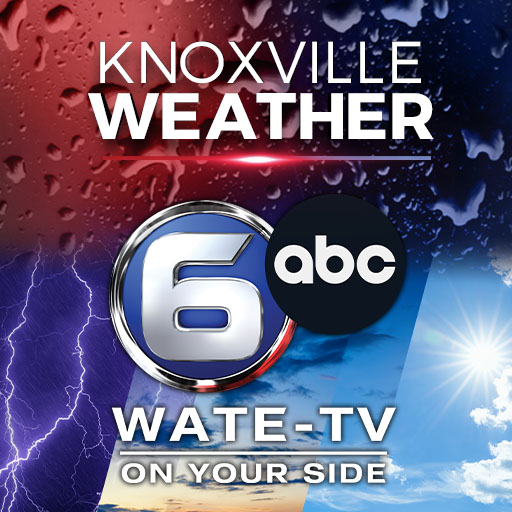WATE 6 On Your Side News
Play on PC with BlueStacks – the Android Gaming Platform, trusted by 500M+ gamers.
Page Modified on: October 15, 2019
Play WATE 6 On Your Side News on PC
Get the top headlines for the Knoxville area, as well as news from around the U.S. and the world. Sign up for push notifications for alerts.
Best of all, the app is free and gives you unlimited access.
App features & highlights
LIVE STREAMING
Watch live streaming of broadcasts from the app.
WEATHER
See current weather conditions, hourly and extended forcast and radar map.
CLOSINGS
Browse a list of school closings and delays.
TRAFFIC
Plan your commute with updated traffic information
ALERTS
Sign up for alerts for the stories most important to you. Don't want to receive alerts in the middle of the night? No problem, you can set a quiet time.
SHARING
Easily share interesting articles via email, Facebook and Twitter
Play WATE 6 On Your Side News on PC. It’s easy to get started.
-
Download and install BlueStacks on your PC
-
Complete Google sign-in to access the Play Store, or do it later
-
Look for WATE 6 On Your Side News in the search bar at the top right corner
-
Click to install WATE 6 On Your Side News from the search results
-
Complete Google sign-in (if you skipped step 2) to install WATE 6 On Your Side News
-
Click the WATE 6 On Your Side News icon on the home screen to start playing