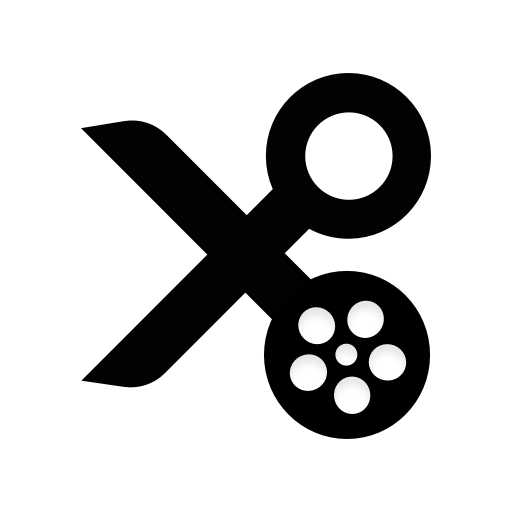KineMaster - ตัดต่อวิดีโอ
เล่นบน PC ผ่าน BlueStacks - Android Gaming Platform ที่ได้รับความไว้วางใจจากเกมเมอร์ 500 ล้านคนทั่วโลก
Page Modified on: 21 ม.ค. 2568
Run KineMaster - Video Editor on PC or Mac
KineMaster – Video Editor is a Video Players & Editors app developed by KineMaster, Video Editor Experts Group. BlueStacks app player is the best platform (emulator) to run this Android app on your PC or Mac for an immersive user experience!
Tap into your video editing skills with this app. You can create animation, merge videos, and enhance video quality without hassle. Whether you’re a content creator or a casual user, you can use this easy-to-use tool to edit your videos.
About the App
KineMaster – Video Editor is an essential editing app that gives you access to dozens of advanced features. You can create personalized content for different social media apps, like YouTube, TikTok, Facebook, and others.
You can also add photos and other effects, including transitions, filters, and voice changers, to your videos. The app features an intuitive AI that lets you reverse videos, remove background, and generate captions.
As a creator or video editor, KineMaster refines your skills with numerous advanced features. It gives you access to hundreds of copyright-free music to make music videos, add songs to your videos, and so much more.
App Features
- HD audio and videos
- Responsive user interface
- Advanced AI style
How to Get?
Download KineMaster – Video Editor for free from the Google Play Store using the BlueStacks app player.
เล่น KineMaster - ตัดต่อวิดีโอ บน PC ได้ง่ายกว่า
-
ดาวน์โหลดและติดตั้ง BlueStacks บน PC ของคุณ
-
ลงชื่อเข้าใช้แอคเคาท์ Google เพื่อเข้าสู่ Play Store หรือทำในภายหลัง
-
ค้นหา KineMaster - ตัดต่อวิดีโอ ในช่องค้นหาด้านขวาบนของโปรแกรม
-
คลิกเพื่อติดตั้ง KineMaster - ตัดต่อวิดีโอ จากผลการค้นหา
-
ลงชื่อเข้าใช้บัญชี Google Account (หากยังไม่ได้ทำในขั้นที่ 2) เพื่อติดตั้ง KineMaster - ตัดต่อวิดีโอ
-
คลิกที่ไอคอน KineMaster - ตัดต่อวิดีโอ ในหน้าจอเพื่อเริ่มเล่น