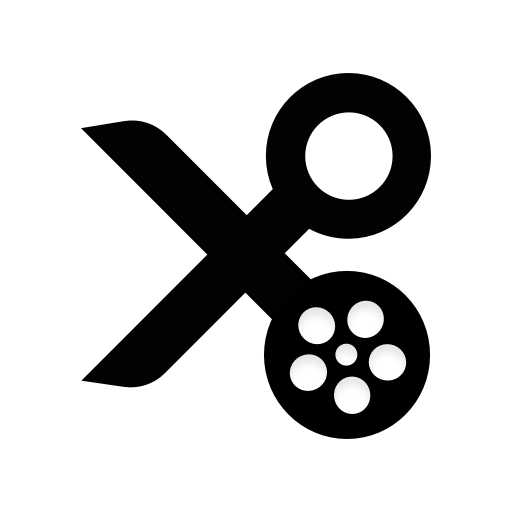KineMaster - Video Düzenleyici
500M + oyuncunun güvendiği Android Oyun Platformu, BlueStacks ile PC'de oynayın.
Sayfa Değiştirilme tarihi: 21 Oca 2025
Run KineMaster - Video Editor on PC or Mac
KineMaster – Video Editor is a Video Players & Editors app developed by KineMaster, Video Editor Experts Group. BlueStacks app player is the best platform (emulator) to run this Android app on your PC or Mac for an immersive user experience!
Tap into your video editing skills with this app. You can create animation, merge videos, and enhance video quality without hassle. Whether you’re a content creator or a casual user, you can use this easy-to-use tool to edit your videos.
About the App
KineMaster – Video Editor is an essential editing app that gives you access to dozens of advanced features. You can create personalized content for different social media apps, like YouTube, TikTok, Facebook, and others.
You can also add photos and other effects, including transitions, filters, and voice changers, to your videos. The app features an intuitive AI that lets you reverse videos, remove background, and generate captions.
As a creator or video editor, KineMaster refines your skills with numerous advanced features. It gives you access to hundreds of copyright-free music to make music videos, add songs to your videos, and so much more.
App Features
- HD audio and videos
- Responsive user interface
- Advanced AI style
How to Get?
Download KineMaster – Video Editor for free from the Google Play Store using the BlueStacks app player.
KineMaster - Video Düzenleyici oyununu PC'de oyna. Başlamak çok kolay.
-
BlueStacks'i PC'nize İndirin ve Yükleyin
-
Play Store'a erişmek için Google girişi yapın ya da daha sonraya bırakın.
-
Sağ üst köşeye KineMaster - Video Düzenleyici yazarak arayın.
-
KineMaster - Video Düzenleyici uygulamasını arama sonuçlarından indirmek için tıklayın.
-
(iEğer Adım 2'yi atladıysanız) KineMaster - Video Düzenleyici uygulamasını yüklemek için Google'a giriş yapın.
-
Oynatmaya başlatmak için ekrandaki KineMaster - Video Düzenleyici ikonuna tıklayın.