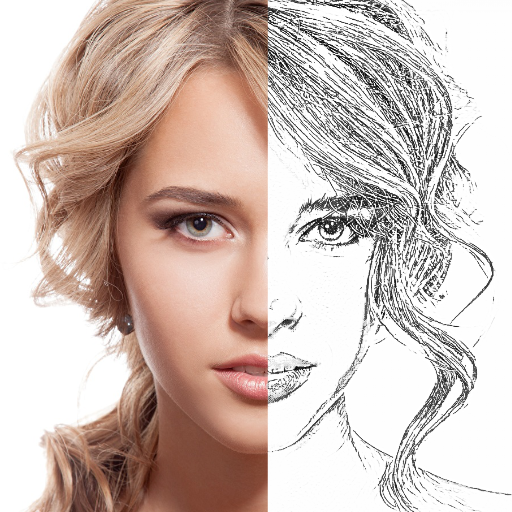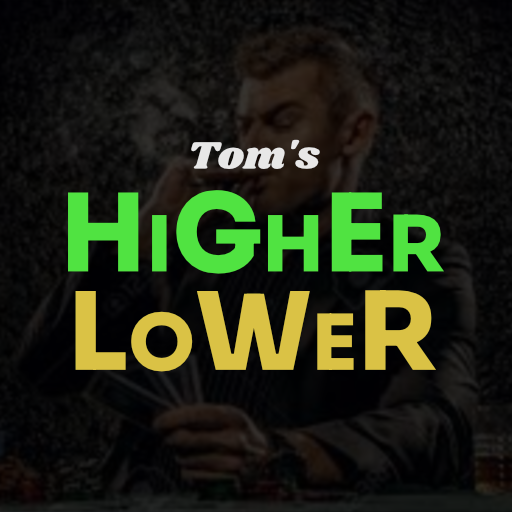Disney Face - Cartoon Photo
Play on PC with BlueStacks – the Android Gaming Platform, trusted by 500M+ gamers.
Page Modified on: Sep 14, 2022
Play Disney Face - Cartoon Photo on PC
This picture editor is powered by AI technology to create your favourite anime, caricature or cartoony pics. Easily edit photos using camera filters and pictures and become your favourite 3d cartoon or breeder aviation & avatar! All trending effects and filters, including; toonify, face child, yellow head, beauty face portrait and +100 more, with excellent background options and digital art layout. Use your selfie camera with this face app and super easy avatarify animation maker! You can share your masterpiece pics of art on all social media platforms like İnstagram or Facebook. Imagine you become your favourite cartoon princess or animation character with the fantastic cartoony filters and showing your toon me selfie on Snapchat with the toon app comic maker.
Join the crowd and have lots of fun!
Photo to Cartoon Editor & Avatar Face App:
Disney Face photo to cartoon app includes all the picture to cartoon tools to procreate amazing cartoon selfies! Choose a fantastic photo gallery or selfie camera and cartoon yourself from many montages, beautify filters, and anime face changers. And voila, mollify yourself in seconds using superb cool vector art photo drawing! Cartoonify your astonishing picture and share your snap with your friends. Make beautiful anime art and super funny animate toons by converting imagined pics into paintings. Share your stunning art piece comics with your friends on Whatsapp. Make some TikTok with this fantastic Disney Face profile picture maker.
Excellent Beauty Effect with Cartoon Profile Picture Maker & Funny Toon Filters
Disney Face quickly animates your awesome images into artistic paintings using animated pictures and cartoony effects. In this superb caricature photo editor, you can find various cartoon effects in addition to beautifying makeup filters and photo drawings.
Cartoon Yourself & Character Maker
How do you create fantastic cartoon pictures? Once you need to have the toon me cartoon pics app, you don’t need any other photo editing apps to create emojis and emoji stickers and ani toons.
Choose a stunning picture from your photo lab to edit and cartoonize your masterpiece. Explore various oil painting filters and photo effects to get a fabulous profile picture. Facebook yourself with the toon me art filters for sights to see yourself as your favourite animation character. Cap cut and photo filters are available for you to procreate your piece of art! Transform a photo into a cartoon, manga or comic in seconds, thanks to the most artistic avatar filter app ever. Finalize caricature photo editing app with legendary emoji stickers and mollify emojis.
Disney Face offers unique caricature filters within other photo editing apps. Choose a cool pic or take a snap and quickly caricature a self-portrait! Make hilarious aviation & toon me sweet selfies. Explore great photo filters and edit pictures like a breeder!
Profile Picture Maker & Caricature Photo Editor:
Cartoon yourself to procreate wonderful avatar profile pictures with Disney Face avatar creator, stunning bitmoji and one tap emoji maker. You will have access to our - constantly - enlarging library. Make one last touch to your art piece with great photo edit backgrounds. Voila! You are ready to share your awesome caricature pic or have a new profile picture!
You can add pencil sketch effects and great backgrounds to bring even more fun to your caricatures with these photos to the cartoon editor. For epic picture editing and photoshop pics, use cartoon portrait editor and fun comic maker. This anime cap cut editor has the perfect AI cartoon filters ever.
Play Disney Face - Cartoon Photo on PC. It’s easy to get started.
-
Download and install BlueStacks on your PC
-
Complete Google sign-in to access the Play Store, or do it later
-
Look for Disney Face - Cartoon Photo in the search bar at the top right corner
-
Click to install Disney Face - Cartoon Photo from the search results
-
Complete Google sign-in (if you skipped step 2) to install Disney Face - Cartoon Photo
-
Click the Disney Face - Cartoon Photo icon on the home screen to start playing