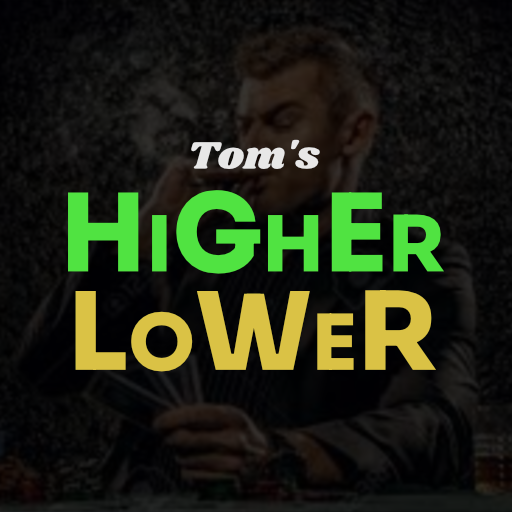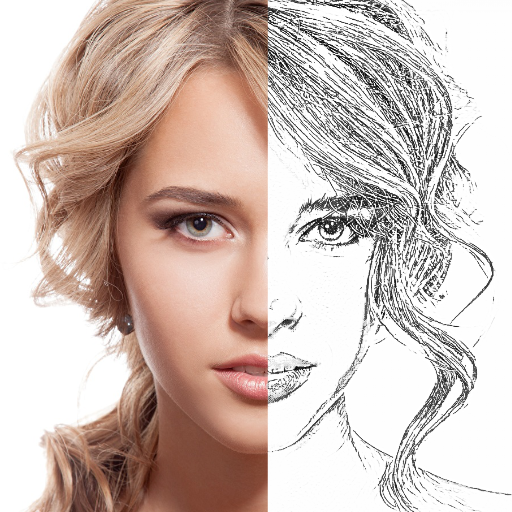
Pencil Photo Sketch | Drawing
Play on PC with BlueStacks – the Android Gaming Platform, trusted by 500M+ gamers.
Page Modified on: Aug 27, 2022
Play Pencil Photo Sketch | Drawing on PC
You can pick a picture from your gallery or capture one with your camera to generate the sketch. Both black-white and color photo sketch can be easily created by just one button click.
Pencil Sketch provides four styles: "Pencil", "Sketch", "Doodle" and "Comic". "Pencil" style creates pencil sketches with smooth edges and curves, which is a perfect choice if you like handmade drawings and paintings. "Sketch" style creates photo sketch with accurate contour. It works great for portrait photos taken from your selfie camera, and you will get a lot of extra attention after posting them to your social channels.
Pencil Sketch is also a powerful all-in-one photo editor and drawing tool. Pencil Sketch is the best way to transform your photos into works of art and to express your creativity with the world.
Features in photo editor:
- Gorgeous photo effects, filters and frames
- Adjust exposure, contrast, color temperature, and saturation
- Photo sharpness
Saving photo sketch can be done easily by a single touch of a button. Sharing your edited photo is also supported. Sketch and cartoon photos can be shared from Facebook, Twitter, E-mail, Message, etc.
Play Pencil Photo Sketch | Drawing on PC. It’s easy to get started.
-
Download and install BlueStacks on your PC
-
Complete Google sign-in to access the Play Store, or do it later
-
Look for Pencil Photo Sketch | Drawing in the search bar at the top right corner
-
Click to install Pencil Photo Sketch | Drawing from the search results
-
Complete Google sign-in (if you skipped step 2) to install Pencil Photo Sketch | Drawing
-
Click the Pencil Photo Sketch | Drawing icon on the home screen to start playing