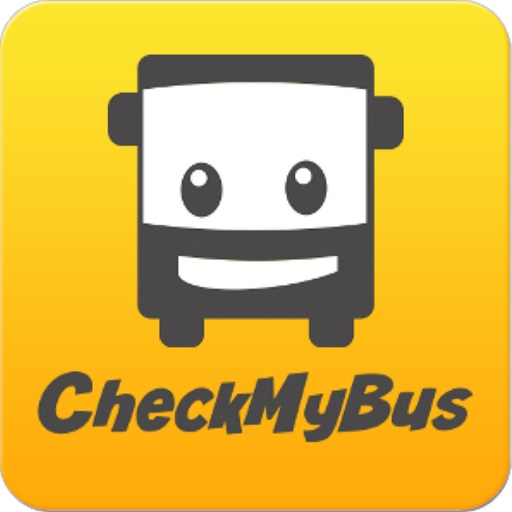NextBus
Juega en PC con BlueStacks: la plataforma de juegos Android, en la que confían más de 500 millones de jugadores.
Página modificada el: 10 de octubre de 2019
Play NextBus on PC
- Intuitive look and feel and clear arrival time presentation with enhanced functionality;
- Create, name and order your own favorite stops;
- Better grouping of NEARBY stops;
- New layout for Stop detail with street map;
- Integration with transit operator's website, published schedule, interactive voice response (IVR) and text messaging (SMS);
- Redesigned local reminder/notification for easy setup and removal;
- Performance optimization;
- Bug fixes
Footnotes:
1) Real-time ETA is available for service vehicles that are equipped with working GPS devices.
2) Stops must be serviced by transit agencies that are using NextBus RTPI system.
3) Where Transit agency is equipped with NextBus RTPI system.
Juega NextBus en la PC. Es fácil comenzar.
-
Descargue e instale BlueStacks en su PC
-
Complete el inicio de sesión de Google para acceder a Play Store, o hágalo más tarde
-
Busque NextBus en la barra de búsqueda en la esquina superior derecha
-
Haga clic para instalar NextBus desde los resultados de búsqueda
-
Complete el inicio de sesión de Google (si omitió el paso 2) para instalar NextBus
-
Haz clic en el ícono NextBus en la pantalla de inicio para comenzar a jugar