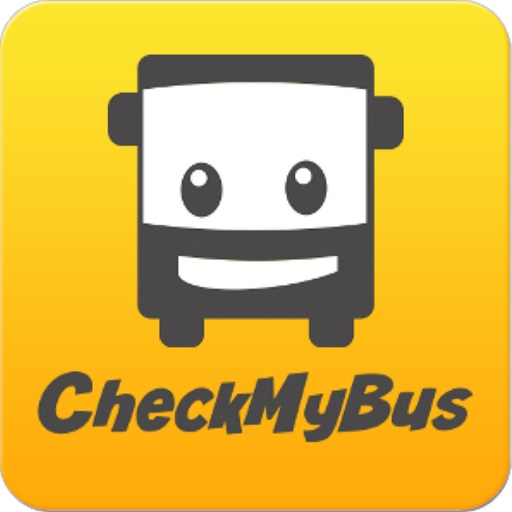NextBus
Mainkan di PC dengan BlueStacks – platform Game-Game Android, dipercaya oleh lebih dari 500 juta gamer.
Halaman Dimodifikasi Aktif: 10 Oktober 2019
Play NextBus on PC
- Intuitive look and feel and clear arrival time presentation with enhanced functionality;
- Create, name and order your own favorite stops;
- Better grouping of NEARBY stops;
- New layout for Stop detail with street map;
- Integration with transit operator's website, published schedule, interactive voice response (IVR) and text messaging (SMS);
- Redesigned local reminder/notification for easy setup and removal;
- Performance optimization;
- Bug fixes
Footnotes:
1) Real-time ETA is available for service vehicles that are equipped with working GPS devices.
2) Stops must be serviced by transit agencies that are using NextBus RTPI system.
3) Where Transit agency is equipped with NextBus RTPI system.
Mainkan NextBus di PC Mudah saja memulainya.
-
Unduh dan pasang BlueStacks di PC kamu
-
Selesaikan proses masuk Google untuk mengakses Playstore atau lakukan nanti
-
Cari NextBus di bilah pencarian di pojok kanan atas
-
Klik untuk menginstal NextBus dari hasil pencarian
-
Selesaikan proses masuk Google (jika kamu melewati langkah 2) untuk menginstal NextBus
-
Klik ikon NextBus di layar home untuk membuka gamenya