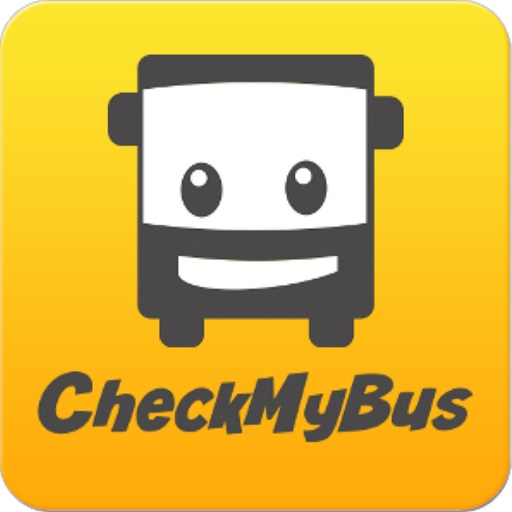NextBus
500M + oyuncunun güvendiği Android Oyun Platformu, BlueStacks ile PC'de oynayın.
Sayfa Değiştirilme tarihi: 10 Ekim 2019
Play NextBus on PC
- Intuitive look and feel and clear arrival time presentation with enhanced functionality;
- Create, name and order your own favorite stops;
- Better grouping of NEARBY stops;
- New layout for Stop detail with street map;
- Integration with transit operator's website, published schedule, interactive voice response (IVR) and text messaging (SMS);
- Redesigned local reminder/notification for easy setup and removal;
- Performance optimization;
- Bug fixes
Footnotes:
1) Real-time ETA is available for service vehicles that are equipped with working GPS devices.
2) Stops must be serviced by transit agencies that are using NextBus RTPI system.
3) Where Transit agency is equipped with NextBus RTPI system.
NextBus oyununu PC'de oyna. Başlamak çok kolay.
-
BlueStacks'i PC'nize İndirin ve Yükleyin
-
Play Store'a erişmek için Google girişi yapın ya da daha sonraya bırakın.
-
Sağ üst köşeye NextBus yazarak arayın.
-
NextBus uygulamasını arama sonuçlarından indirmek için tıklayın.
-
(iEğer Adım 2'yi atladıysanız) NextBus uygulamasını yüklemek için Google'a giriş yapın.
-
Oynatmaya başlatmak için ekrandaki NextBus ikonuna tıklayın.