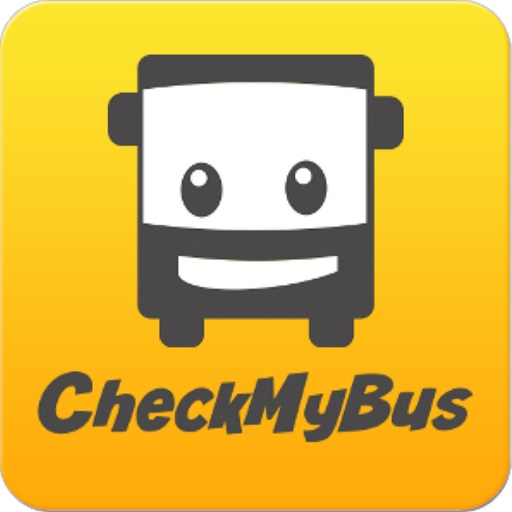NextBus
地图和导航 | NextBus, Inc.
在電腦上使用BlueStacks –受到5億以上的遊戲玩家所信任的Android遊戲平台。
Play NextBus on PC
Enhanced interface based on user's feedback and suggestions:
- Intuitive look and feel and clear arrival time presentation with enhanced functionality;
- Create, name and order your own favorite stops;
- Better grouping of NEARBY stops;
- New layout for Stop detail with street map;
- Integration with transit operator's website, published schedule, interactive voice response (IVR) and text messaging (SMS);
- Redesigned local reminder/notification for easy setup and removal;
- Performance optimization;
- Bug fixes
Footnotes:
1) Real-time ETA is available for service vehicles that are equipped with working GPS devices.
2) Stops must be serviced by transit agencies that are using NextBus RTPI system.
3) Where Transit agency is equipped with NextBus RTPI system.
- Intuitive look and feel and clear arrival time presentation with enhanced functionality;
- Create, name and order your own favorite stops;
- Better grouping of NEARBY stops;
- New layout for Stop detail with street map;
- Integration with transit operator's website, published schedule, interactive voice response (IVR) and text messaging (SMS);
- Redesigned local reminder/notification for easy setup and removal;
- Performance optimization;
- Bug fixes
Footnotes:
1) Real-time ETA is available for service vehicles that are equipped with working GPS devices.
2) Stops must be serviced by transit agencies that are using NextBus RTPI system.
3) Where Transit agency is equipped with NextBus RTPI system.
在電腦上遊玩NextBus . 輕易上手.
-
在您的電腦上下載並安裝BlueStacks
-
完成Google登入後即可訪問Play商店,或等你需要訪問Play商店十再登入
-
在右上角的搜索欄中尋找 NextBus
-
點擊以從搜索結果中安裝 NextBus
-
完成Google登入(如果您跳過了步驟2),以安裝 NextBus
-
在首頁畫面中點擊 NextBus 圖標來啟動遊戲