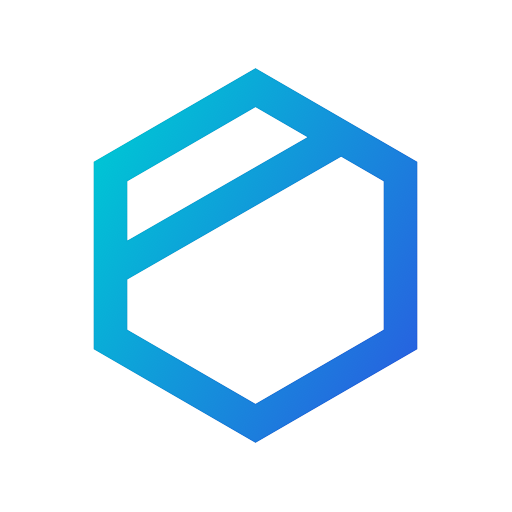Nextcloud
العب على الكمبيوتر الشخصي مع BlueStacks - نظام أندرويد للألعاب ، موثوق به من قبل أكثر من 500 مليون لاعب.
تم تعديل الصفحة في: 5 ديسمبر 2019
Play Nextcloud on PC
Features:
* Easy, modern interface
* Upload your files to your Nextcloud server
* Share your files with others
* Keep your favorite files and folders synced
* Instant Upload for photos and videos taken by your device
* Multi-account support
Please report all issues at https://github.com/nextcloud/android/issues and discuss this app at https://help.nextcloud.com ;-)
New to Nextcloud? Nextcloud is a private file sync & share and communication server. It is fully open source and you can host it yourself or pay a company to do it for you. That way, you are in control of your photos, your calendar and contact data, your documents and everything else.
Check out Nextcloud at https://nextcloud.com
العب Nextcloud على جهاز الكمبيوتر. من السهل البدء.
-
قم بتنزيل BlueStacks وتثبيته على جهاز الكمبيوتر الخاص بك
-
أكمل تسجيل الدخول إلى Google للوصول إلى متجر Play ، أو قم بذلك لاحقًا
-
ابحث عن Nextcloud في شريط البحث أعلى الزاوية اليمنى
-
انقر لتثبيت Nextcloud من نتائج البحث
-
أكمل تسجيل الدخول إلى Google (إذا تخطيت الخطوة 2) لتثبيت Nextcloud
-
انقر على أيقونة Nextcloud على الشاشة الرئيسية لبدء اللعب