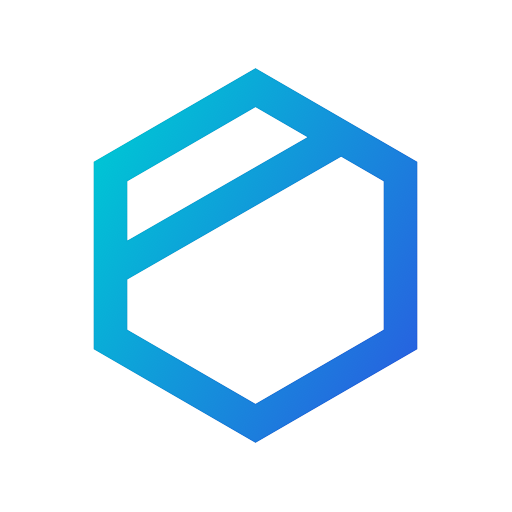Nextcloud
생산성 | Nextcloud
5억명 이상의 게이머가 신뢰하는 안드로이드 게임 플랫폼 BlueStacks으로 PC에서 플레이하세요.
Play Nextcloud on PC
The Open Source Nextcloud Android app allows you to access all your files on your Nextcloud.
Features:
* Easy, modern interface
* Upload your files to your Nextcloud server
* Share your files with others
* Keep your favorite files and folders synced
* Instant Upload for photos and videos taken by your device
* Multi-account support
Please report all issues at https://github.com/nextcloud/android/issues and discuss this app at https://help.nextcloud.com ;-)
New to Nextcloud? Nextcloud is a private file sync & share and communication server. It is fully open source and you can host it yourself or pay a company to do it for you. That way, you are in control of your photos, your calendar and contact data, your documents and everything else.
Check out Nextcloud at https://nextcloud.com
Features:
* Easy, modern interface
* Upload your files to your Nextcloud server
* Share your files with others
* Keep your favorite files and folders synced
* Instant Upload for photos and videos taken by your device
* Multi-account support
Please report all issues at https://github.com/nextcloud/android/issues and discuss this app at https://help.nextcloud.com ;-)
New to Nextcloud? Nextcloud is a private file sync & share and communication server. It is fully open source and you can host it yourself or pay a company to do it for you. That way, you are in control of your photos, your calendar and contact data, your documents and everything else.
Check out Nextcloud at https://nextcloud.com
PC에서 Nextcloud 플레이해보세요.
-
BlueStacks 다운로드하고 설치
-
Google Play 스토어에 로그인 하기(나중에 진행가능)
-
오른쪽 상단 코너에 Nextcloud 검색
-
검색 결과 중 Nextcloud 선택하여 설치
-
구글 로그인 진행(만약 2단계를 지나갔을 경우) 후 Nextcloud 설치
-
메인 홈화면에서 Nextcloud 선택하여 실행