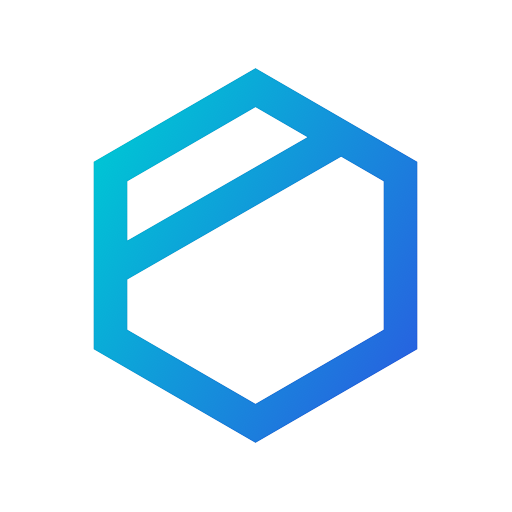Nextcloud
Graj na PC z BlueStacks – Platforma gamingowa Android, która uzyskała zaufanie ponad 500 milionów graczy!
Strona zmodyfikowana w dniu: 6 maj 2022
Play Nextcloud on PC
Features:
* Easy, modern interface
* Upload your files to your Nextcloud server
* Share your files with others
* Keep your favorite files and folders synced
* Instant Upload for photos and videos taken by your device
* Multi-account support
Please report all issues at https://github.com/nextcloud/android/issues and discuss this app at https://help.nextcloud.com ;-)
New to Nextcloud? Nextcloud is a private file sync & share and communication server. It is fully open source and you can host it yourself or pay a company to do it for you. That way, you are in control of your photos, your calendar and contact data, your documents and everything else.
Check out Nextcloud at https://nextcloud.com
Zagraj w Nextcloud na PC. To takie proste.
-
Pobierz i zainstaluj BlueStacks na PC
-
Zakończ pomyślnie ustawienie Google, aby otrzymać dostęp do sklepu Play, albo zrób to później.
-
Wyszukaj Nextcloud w pasku wyszukiwania w prawym górnym rogu.
-
Kliknij, aby zainstalować Nextcloud z wyników wyszukiwania
-
Ukończ pomyślnie rejestrację Google (jeśli krok 2 został pominięty) aby zainstalować Nextcloud
-
Klinij w ikonę Nextcloud na ekranie startowym, aby zacząć grę