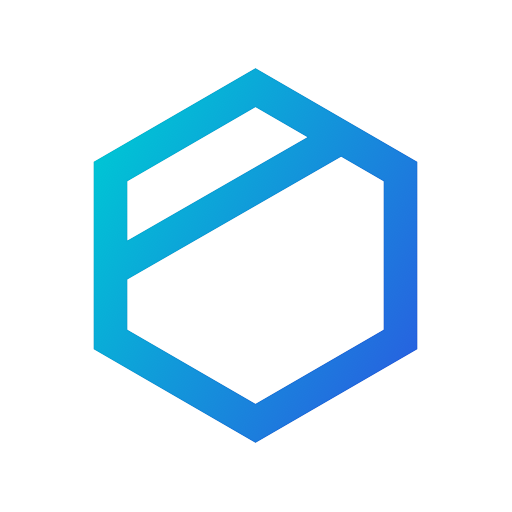Nextcloud
Chơi trên PC với BlueStacks - Nền tảng chơi game Android, được hơn 500 triệu game thủ tin tưởng.
Trang đã được sửa đổi vào: 6 tháng 5, 2022
Play Nextcloud on PC
Features:
* Easy, modern interface
* Upload your files to your Nextcloud server
* Share your files with others
* Keep your favorite files and folders synced
* Instant Upload for photos and videos taken by your device
* Multi-account support
Please report all issues at https://github.com/nextcloud/android/issues and discuss this app at https://help.nextcloud.com ;-)
New to Nextcloud? Nextcloud is a private file sync & share and communication server. It is fully open source and you can host it yourself or pay a company to do it for you. That way, you are in control of your photos, your calendar and contact data, your documents and everything else.
Check out Nextcloud at https://nextcloud.com
Chơi Nextcloud trên PC. Rất dễ để bắt đầu
-
Tải và cài đặt BlueStacks trên máy của bạn
-
Hoàn tất đăng nhập vào Google để đến PlayStore, hoặc thực hiện sau
-
Tìm Nextcloud trên thanh tìm kiếm ở góc phải màn hình
-
Nhấn vào để cài đặt Nextcloud trong danh sách kết quả tìm kiếm
-
Hoàn tất đăng nhập Google (nếu bạn chưa làm bước 2) để cài đặt Nextcloud
-
Nhấn vào icon Nextcloud tại màn hình chính để bắt đầu chơi