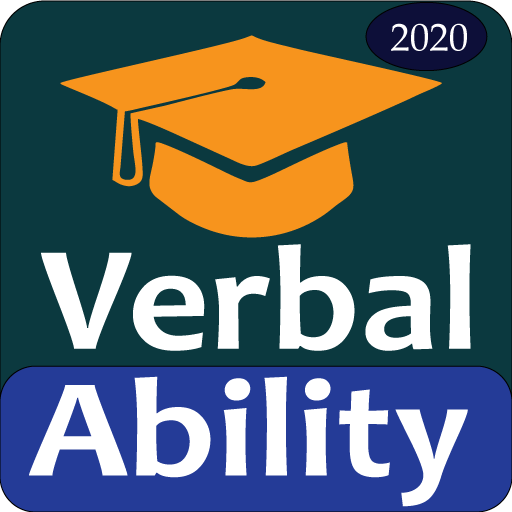English Test with Explanation (Beta)
Gioca su PC con BlueStacks: la piattaforma di gioco Android, considerata affidabile da oltre 500 milioni di giocatori.
Pagina modificata il: 18 dicembre 2019
Play English Test with Explanation (Beta) on PC
24 fundamental topics in English grammar
3 levels from beginner to advanced
100% Free to download
English grammar app is brought to you by Nextfunc Company with the hope to bring out a new method of learning and practising English. The app will assist you in the path of achieving grammar usage whether you are new to English or have years of studying this language.
Main features:
• Questions of each topic are classified and arranged into 3 levels: beginner, intermediate and advanced. 1 test per 10 questions and users can challenge themselves by choosing tests of higher level of difficulty.
• The answer to each question is followed by a detailed explanation that provide users with adequate understanding to apply that grammar point in similar contexts.
• There are 2 types to practices: tests per topic and mixed tests including random questions within the chosen level.
• Once you’re in the middle of taking a test, go back or leave the app will not record the current result. This step will ensure your 100% focus on completing the task and avoid distraction.
Thank you and hope you will have a great time with our app
English Grammar App: “Easy to use – Hard to forget”
Gioca English Test with Explanation (Beta) su PC. È facile iniziare.
-
Scarica e installa BlueStacks sul tuo PC
-
Completa l'accesso a Google per accedere al Play Store o eseguilo in un secondo momento
-
Cerca English Test with Explanation (Beta) nella barra di ricerca nell'angolo in alto a destra
-
Fai clic per installare English Test with Explanation (Beta) dai risultati della ricerca
-
Completa l'accesso a Google (se hai saltato il passaggio 2) per installare English Test with Explanation (Beta)
-
Fai clic sull'icona English Test with Explanation (Beta) nella schermata principale per iniziare a giocare