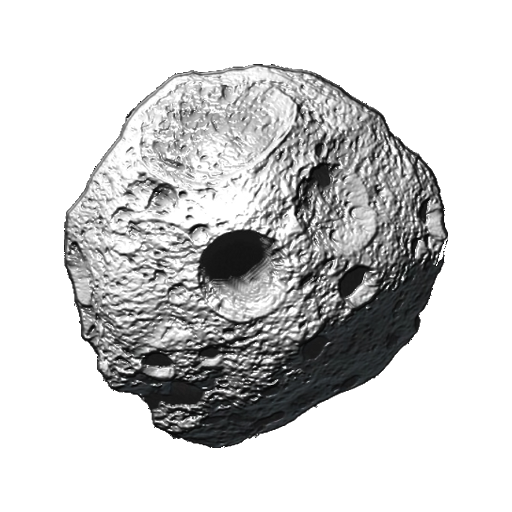Next Spaceflight - Rocket Launch Schedule
Play on PC with BlueStacks – the Android Gaming Platform, trusted by 500M+ gamers.
Page Modified on: February 2, 2020
Play Next Spaceflight - Rocket Launch Schedule on PC
Features:
- A rocket launch schedule with all the orbital missions
- A catalog with hundreds of past orbital rocket launches.
- Live rocket launch tracking! Get live updates as the key events unfold.
- Latest news
- Upcoming events (Starhopper hops, dockings, landings, announcements, etc)
- Reuse and core history for SpaceX missions
- Commercial and government launch vehicles from across the globe.
- Historic images of rockets and launch complexes.
- Detailed satellite maps of launch pads.
- Links to live streams of upcoming launches and videos of past launches.
- A description for each mission.
- Notifications for upcoming launches (toggle in settings).
- Ad free! Seriously, who wants ads?
Play Next Spaceflight - Rocket Launch Schedule on PC. It’s easy to get started.
-
Download and install BlueStacks on your PC
-
Complete Google sign-in to access the Play Store, or do it later
-
Look for Next Spaceflight - Rocket Launch Schedule in the search bar at the top right corner
-
Click to install Next Spaceflight - Rocket Launch Schedule from the search results
-
Complete Google sign-in (if you skipped step 2) to install Next Spaceflight - Rocket Launch Schedule
-
Click the Next Spaceflight - Rocket Launch Schedule icon on the home screen to start playing