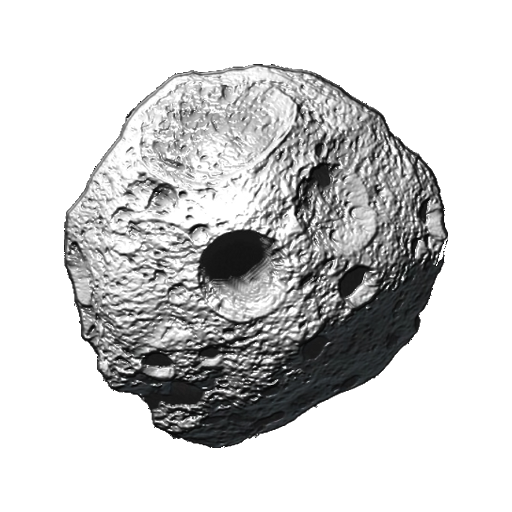このページには広告が含まれます

Next Spaceflight - Rocket Launch Schedule
ニュース&雑誌 | Michael Baylor
BlueStacksを使ってPCでプレイ - 5憶以上のユーザーが愛用している高機能Androidゲーミングプラットフォーム
Play Next Spaceflight - Rocket Launch Schedule on PC
Stay up to date with the latest in spaceflight. This app features all the key players including SpaceX, NASA, ROSCOSMOS, ULA, Blue Origin, ISRO, Rocket Lab, and more. From Falcon Heavy launches to Starhopper and Starship hops to Soyuz landings, Next Spaceflight covers everything spaceflight!
Features:
- A rocket launch schedule with all the orbital missions
- A catalog with hundreds of past orbital rocket launches.
- Live rocket launch tracking! Get live updates as the key events unfold.
- Latest news
- Upcoming events (Starhopper hops, dockings, landings, announcements, etc)
- Reuse and core history for SpaceX missions
- Commercial and government launch vehicles from across the globe.
- Historic images of rockets and launch complexes.
- Detailed satellite maps of launch pads.
- Links to live streams of upcoming launches and videos of past launches.
- A description for each mission.
- Notifications for upcoming launches (toggle in settings).
- Ad free! Seriously, who wants ads?
Features:
- A rocket launch schedule with all the orbital missions
- A catalog with hundreds of past orbital rocket launches.
- Live rocket launch tracking! Get live updates as the key events unfold.
- Latest news
- Upcoming events (Starhopper hops, dockings, landings, announcements, etc)
- Reuse and core history for SpaceX missions
- Commercial and government launch vehicles from across the globe.
- Historic images of rockets and launch complexes.
- Detailed satellite maps of launch pads.
- Links to live streams of upcoming launches and videos of past launches.
- A description for each mission.
- Notifications for upcoming launches (toggle in settings).
- Ad free! Seriously, who wants ads?
Next Spaceflight - Rocket Launch ScheduleをPCでプレイ
-
BlueStacksをダウンロードしてPCにインストールします。
-
GoogleにサインインしてGoogle Play ストアにアクセスします。(こちらの操作は後で行っても問題ありません)
-
右上の検索バーにNext Spaceflight - Rocket Launch Scheduleを入力して検索します。
-
クリックして検索結果からNext Spaceflight - Rocket Launch Scheduleをインストールします。
-
Googleサインインを完了してNext Spaceflight - Rocket Launch Scheduleをインストールします。※手順2を飛ばしていた場合
-
ホーム画面にてNext Spaceflight - Rocket Launch Scheduleのアイコンをクリックしてアプリを起動します。