
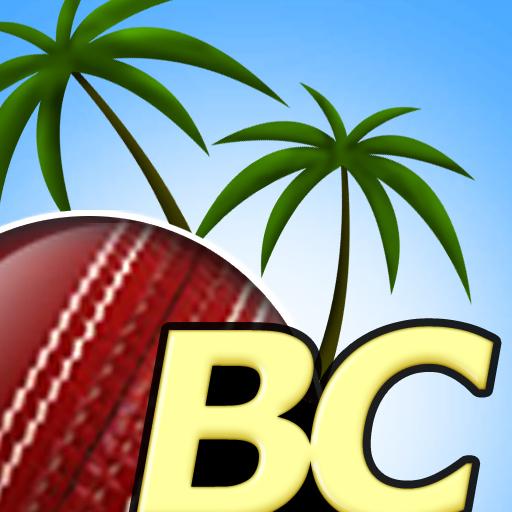
Beach Cricket Pro
Spiele auf dem PC mit BlueStacks - der Android-Gaming-Plattform, der über 500 Millionen Spieler vertrauen.
Seite geändert am: 15. April 2013
Play Beach Cricket Pro on PC
The usual 11 players comprise your team; batsmen are predefined but you can select your bowlers from the players available. By winning the toss you have the option to bat or bowl first.
After finishing one game you can start another.
Play a 5, 10, 15, 20, 25, 30 over match.
**Following software and hardware requirement is needed for better game play,
- Android OS 2.0 or Later
- Device powered by an ARMv7 (Cortex family) CPU
- GPU support for OpenGLES 2.0 is recommended
Spiele Beach Cricket Pro auf dem PC. Der Einstieg ist einfach.
-
Lade BlueStacks herunter und installiere es auf deinem PC
-
Schließe die Google-Anmeldung ab, um auf den Play Store zuzugreifen, oder mache es später
-
Suche in der Suchleiste oben rechts nach Beach Cricket Pro
-
Klicke hier, um Beach Cricket Pro aus den Suchergebnissen zu installieren
-
Schließe die Google-Anmeldung ab (wenn du Schritt 2 übersprungen hast), um Beach Cricket Pro zu installieren.
-
Klicke auf dem Startbildschirm auf das Beach Cricket Pro Symbol, um mit dem Spielen zu beginnen




