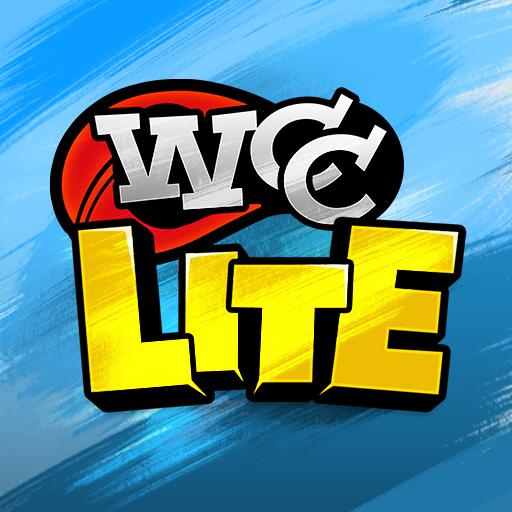Big Bash Cricket
Spiele auf dem PC mit BlueStacks - der Android-Gaming-Plattform, der über 500 Millionen Spieler vertrauen.
Seite geändert am: 27. Dezember 2019
Play Big Bash Cricket on PC
With improved gameplay and graphics you can enjoy the most realistic mobile cricket experience yet.
Play authentic shots as your favorite player for your chosen BBL or WBBL club in their home stadium.
Realistic animations, intuitive controls, and improved player likenesses take you closer to the action than ever before.
Authentic visuals mean you’ll really want to celebrate that slogged six or well-worked wicket.
Choose between a quick play contest, a complete season or take on the unique challenge of a Super Over, all for in-game gold.
Play with your friends as you duke it out in 1v1 Local Multiplayer battles and Batting Multiplayer.
Beat your rivals in the exciting KFC Bucket Ball Challenge by hitting every ball for a sixer!
Collect Player Cards to create your ULTIMATE 11 for the ultimate face-off!
Subscribe to the Big Bash All-Access Pass to get
* Free, unlimited local multiplayer access!
* No ads!
* Free in-game Gold every day!
* All Ball Trails unlocked!
* All Impact Hits unlocked!
Big Bash Cricket - get the most fun, exciting and rewarding cricket gaming experience you can have outside a stadium!
Spiele Big Bash Cricket auf dem PC. Der Einstieg ist einfach.
-
Lade BlueStacks herunter und installiere es auf deinem PC
-
Schließe die Google-Anmeldung ab, um auf den Play Store zuzugreifen, oder mache es später
-
Suche in der Suchleiste oben rechts nach Big Bash Cricket
-
Klicke hier, um Big Bash Cricket aus den Suchergebnissen zu installieren
-
Schließe die Google-Anmeldung ab (wenn du Schritt 2 übersprungen hast), um Big Bash Cricket zu installieren.
-
Klicke auf dem Startbildschirm auf das Big Bash Cricket Symbol, um mit dem Spielen zu beginnen