
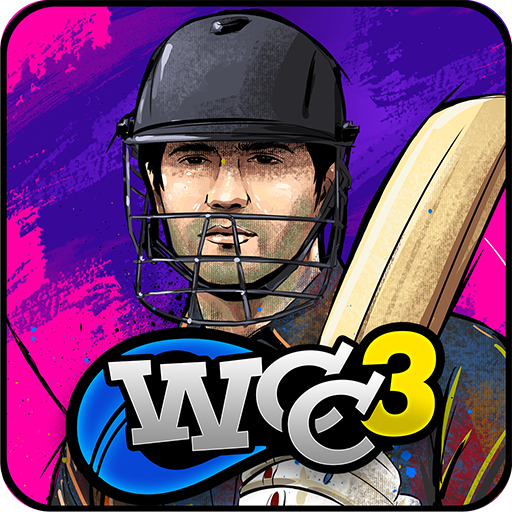
World Cricket Championship 3
Spiele auf dem PC mit BlueStacks - der Android-Gaming-Plattform, der über 500 Millionen Spieler vertrauen.
Seite geändert am: 14.12.2023
Play World Cricket Championship 3 on PC or Mac
World Cricket Championship 3 is a sports game developed by Nextwave Multimedia. BlueStacks app player is the best platform to play this Android game on your PC or Mac for an immersive gaming experience.
Winner of the 2020 Google Play Users’ Choice award, World Cricket Championship 3 takes the number 1 mobile cricket game into the next generation. WCC3 elevates the thrill, intensity, and realism of the series to a whole new level with motion captured animations, better AI, awesome multiplayer features, and commentary by Matthew Hayden and Aakash Chopra.
Become a legend of cricket in the fully-fledged campaign mode that allows you to craft your own career as a player working your way up from domestic leagues to securing a spot in the national team. Prove the power of your work ethos and personal ability across more than 400 matches. Make choices that will determine the direction of your career, and gear up with the best equipment to fulfill your true potential.
Test your mettle against the world’s best players, the League of Champs. Defeat other real-world players one by one and rise up the global leaderboards for awesome rewards. Participate in seasonal challenges and tournaments to achieve greater glory and fame.
Spiele World Cricket Championship 3 auf dem PC. Der Einstieg ist einfach.
-
Lade BlueStacks herunter und installiere es auf deinem PC
-
Schließe die Google-Anmeldung ab, um auf den Play Store zuzugreifen, oder mache es später
-
Suche in der Suchleiste oben rechts nach World Cricket Championship 3
-
Klicke hier, um World Cricket Championship 3 aus den Suchergebnissen zu installieren
-
Schließe die Google-Anmeldung ab (wenn du Schritt 2 übersprungen hast), um World Cricket Championship 3 zu installieren.
-
Klicke auf dem Startbildschirm auf das World Cricket Championship 3 Symbol, um mit dem Spielen zu beginnen




