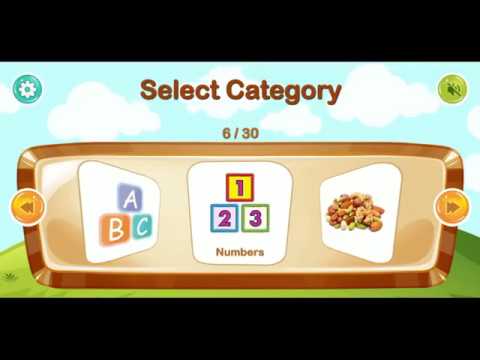Kids All in One
เล่นบน PC ผ่าน BlueStacks - Android Gaming Platform ที่ได้รับความไว้วางใจจากเกมเมอร์ 500 ล้านคนทั่วโลก
Page Modified on: 25 มิถุนายน 2562
Play Kids All in One on PC
Various categories included in App such as Fruits, Vegetables, Animals, Colors, Shapes, Flowers, Alphabets, Numbers, Dry fruits, Colors, Birds, Months, Week Days, Transportation, Occupations, Foods, Stationary, Directions, Body Parts, Sports, Festivals, Music Instrument, Nature, Seasons, Countries and many more. Kids All in One App has just transformed the learning from classroom to the home.
Your kids will enjoy learning using this app. It is designed to help kids gain knowledge by using cute pictures and amusing user interface. Each word of Category name is pronounced clearly and distinctly. Kids can absorb new knowledge & remember easily in friendly way and grow his/her knowledge using this application.
A Kid All in One is quite simple and easy to use. Have your child swipe images around the screen to view and hear the name pronounced. The amazing graphics, beautiful colors, fantastic animation, and excellent background music make the gameplay intriguing and the kids inquisitive to learn.
Parents can also spend time with their children, know English word for each category name and also keep your baby busy with education and entertainment. We seriously hope that parents will not be jealous as we didn't have this type of fun learning and we had to go through the boring books only.
High resolution realistic pictures that will help kids learn and identify objects easily - visual mode of education is the most effective. This app also supports the Hindi, Chinese, Dutch and Spanish languages.
The App has most extra thing is Paint which has a different drawing picture with attractive design, color picker, brush and so on. Your little painter can free hand drawing and color filling a delightful character step by step: a butterfly, a frog, a tiger, a crocodile, a dog, an elephant, a bird, a lion, a fish and turtle.
Our aim to provide Educational apps for kids. We are creating simple application to Preschool toddler. We always try to give good App to easy learning. We are in continuous progress in app creation with learning, innovation and implementation. In addition to making new application, we are still making improvement in our existing applications.
Key Features
• Has a varied range of educational categories in a single app
• Attractive and colorful designs and pictures for kids
• Kids learns to identify objects by their names
• Professional pronunciation of words for child's correct learning
• Days of week for kids free
• Educational games for kindergarten
• Logical apps for toddlers
• Sounds of letters
• Entertain game and apps for preschoolers
• Shapes and colors
• Letters and numbers
• Talking alphabet
• Education puzzle
• Human body parts for education
• Explain part of body with graphics and sound
• Children recognize letters
• Baby learn real English words
• Help parents teach their kids
• Train memory
• Improve pronunciation
• Your child can navigate it easily by himself
• Available in 5 languages including: English, Spanish, Hindi, Chinese and Dutch
• Learning Transportation Type
• Learning Musical Instruments
• Ability to mute sound when required
• Simple swiping to move between different objects
• Nice animations
• The game is adapted to be handled easily
• All-in-one Learning kit
• Your toddler will learn much faster with this unique app!
• Offline access allows you to play
• Tablet Supported
• Randomly generated memory games
เล่น Kids All in One บน PC ได้ง่ายกว่า
-
ดาวน์โหลดและติดตั้ง BlueStacks บน PC ของคุณ
-
ลงชื่อเข้าใช้แอคเคาท์ Google เพื่อเข้าสู่ Play Store หรือทำในภายหลัง
-
ค้นหา Kids All in One ในช่องค้นหาด้านขวาบนของโปรแกรม
-
คลิกเพื่อติดตั้ง Kids All in One จากผลการค้นหา
-
ลงชื่อเข้าใช้บัญชี Google Account (หากยังไม่ได้ทำในขั้นที่ 2) เพื่อติดตั้ง Kids All in One
-
คลิกที่ไอคอน Kids All in One ในหน้าจอเพื่อเริ่มเล่น