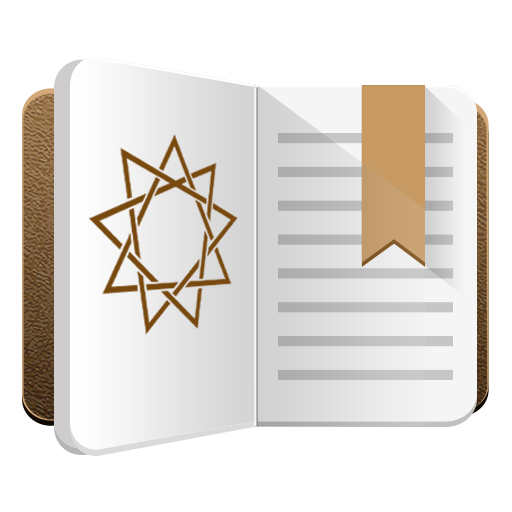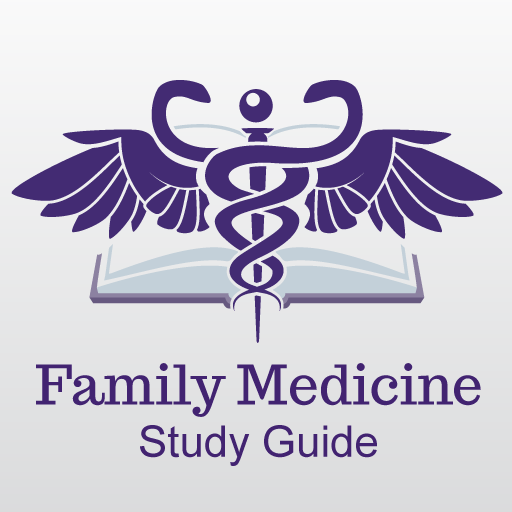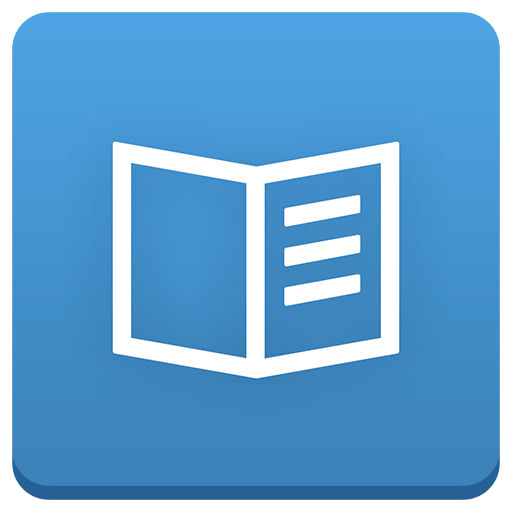
Intone — Bahá'í Writings
Spiele auf dem PC mit BlueStacks - der Android-Gaming-Plattform, der über 500 Millionen Spieler vertrauen.
Seite geändert am: 7. Januar 2020
Play Intone — Bahá'í Writings on PC
- 52 Tablets and Books by Bahá’u’lláh and the Báb
- Over 3500 passages
- All authorised English translations
- Randomised passages to assist discovery
- Reading last-viewed quotations
LEARN FROM CONTEXT
- Easy browsing of preceding and following passages
- Brief descriptions of content and history
- Reference for every quotation
- Paragraph numbers and section titles
FEATURES
- Night Mode
- Paragraph numbers and section titles
- In-app help and feedback
- Landscape Mode
- Copy-pasting!
Enjoy!
— Abdullah & Neysan
Spiele Intone — Bahá'í Writings auf dem PC. Der Einstieg ist einfach.
-
Lade BlueStacks herunter und installiere es auf deinem PC
-
Schließe die Google-Anmeldung ab, um auf den Play Store zuzugreifen, oder mache es später
-
Suche in der Suchleiste oben rechts nach Intone — Bahá'í Writings
-
Klicke hier, um Intone — Bahá'í Writings aus den Suchergebnissen zu installieren
-
Schließe die Google-Anmeldung ab (wenn du Schritt 2 übersprungen hast), um Intone — Bahá'í Writings zu installieren.
-
Klicke auf dem Startbildschirm auf das Intone — Bahá'í Writings Symbol, um mit dem Spielen zu beginnen