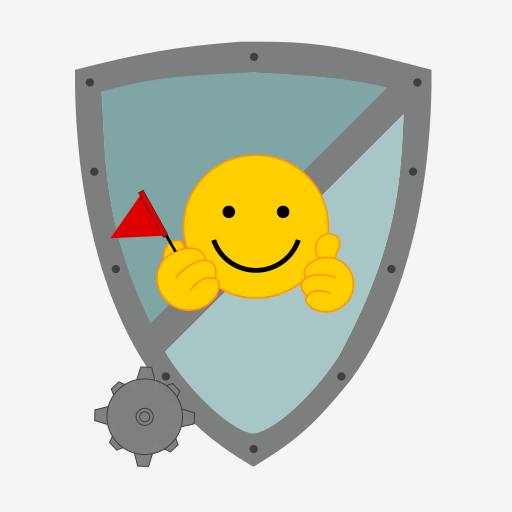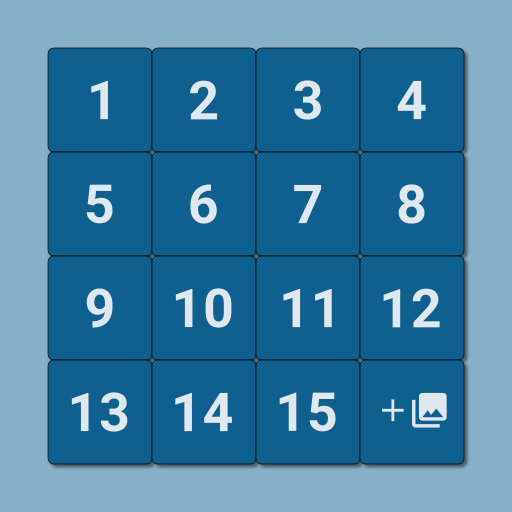このページには広告が含まれます

Math Puzzle
Educational | Farima Nicolae
BlueStacksを使ってPCでプレイ - 5憶以上のユーザーが愛用している高機能Androidゲーミングプラットフォーム
Play Math Puzzle on PC
Challenge your math skills, give your brain some exercise. Just swipe between the numbers to get the solutions at the top.
This puzzle game is forever free, ad-free, free to play and free to win. We promise to never interfere with your gaming experience in order to get your money. If you are enjoying the puzzle, feel free to support the developer by giving a good review or through an in-app purchase.
Be safe and spread the love!
This puzzle game is forever free, ad-free, free to play and free to win. We promise to never interfere with your gaming experience in order to get your money. If you are enjoying the puzzle, feel free to support the developer by giving a good review or through an in-app purchase.
Be safe and spread the love!
Math PuzzleをPCでプレイ
-
BlueStacksをダウンロードしてPCにインストールします。
-
GoogleにサインインしてGoogle Play ストアにアクセスします。(こちらの操作は後で行っても問題ありません)
-
右上の検索バーにMath Puzzleを入力して検索します。
-
クリックして検索結果からMath Puzzleをインストールします。
-
Googleサインインを完了してMath Puzzleをインストールします。※手順2を飛ばしていた場合
-
ホーム画面にてMath Puzzleのアイコンをクリックしてアプリを起動します。