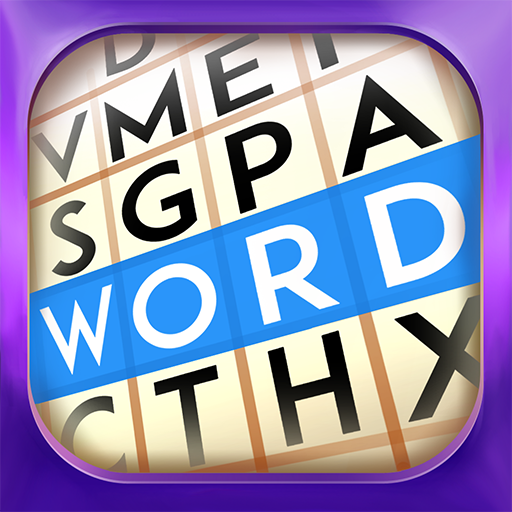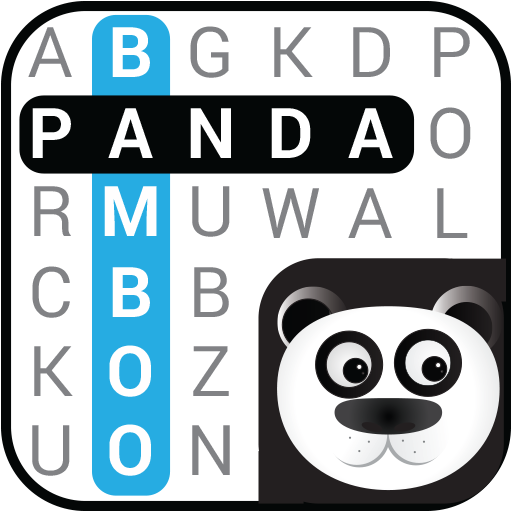Word Search Puzzle
Chơi trên PC với BlueStacks - Nền tảng chơi game Android, được hơn 500 triệu game thủ tin tưởng.
Trang đã được sửa đổi vào: 3 tháng 10, 2020
Play Word Search Puzzle on PC
Whenever you are free, Just play this game and Increase your vocabulary and exercise your brain!
We offered more than 50,000 words plus different kinds of main categories and all these main categories have more than 50 plus sub-categories like Animals, Colors, Fowers, Musics, Adverbs, etc.
📚📚 FEATURES 📚📚
⭐ 7 Main Categories.
⭐ Each main category has 50+ Sub Categories. Total 350+ Subcategories.
⭐ Each subcategory has 120+ levels. Total 46000+ Levels.
⭐ Automatically save the data in the local storage.
⭐ More than 100 winning prizes.
⭐ Different Kind of Achievements.
⭐ Have a Purchase store.
⭐ Best logic combination of Diamonds and Stars.
⭐ Very few ads.
Play more and more levels and win Stars and Diamonds and amazing winning prizes. Using the stars and diamonds, unlock the new Subcategories and get some awesome winning prizes. A beautiful setting screen, You can enable-disable some features, Share app, and complete achievements.
🏆🏆 ACHIEVEMENTS 🏆🏆
🏆 Bronze Achievement.
🏆 Silver Achievement.
🏆 Gold Achievement.
🏆 Platinum Achievement.
🔮🔮 FUTURE PLAN 🔮🔮
🔮 Coming soon Challenge, Hidden, Blitz, and Marathon Puzzles.
🔮 Add Some new Categories.
🔮 Add More Level of Subcategories.
🔮 Add More words.
🔮 Add More Achievements.
🔮 Add More Winning Prizes
🔮 Add Daily Bonus.
🔮 Add Daily Challenges.
🔮 You can Redeem the stars using the diamonds.
🔮 Share Winning Prizes.
🔮 Add some different game themes.
🔮 You can get the hints after showing the ad.
🔮 Add some other languages.
Chơi Word Search Puzzle trên PC. Rất dễ để bắt đầu
-
Tải và cài đặt BlueStacks trên máy của bạn
-
Hoàn tất đăng nhập vào Google để đến PlayStore, hoặc thực hiện sau
-
Tìm Word Search Puzzle trên thanh tìm kiếm ở góc phải màn hình
-
Nhấn vào để cài đặt Word Search Puzzle trong danh sách kết quả tìm kiếm
-
Hoàn tất đăng nhập Google (nếu bạn chưa làm bước 2) để cài đặt Word Search Puzzle
-
Nhấn vào icon Word Search Puzzle tại màn hình chính để bắt đầu chơi