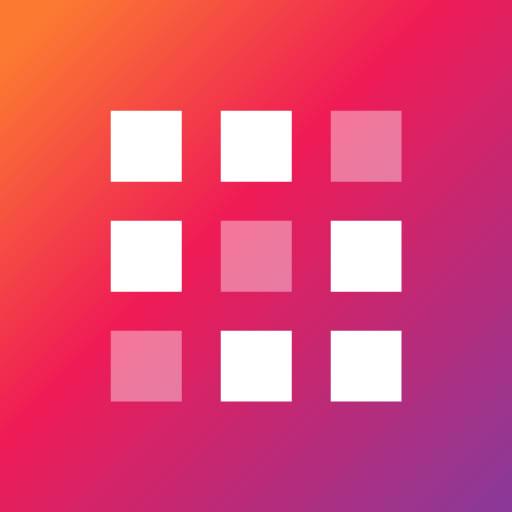NFT UP
Graj na PC z BlueStacks – Platforma gamingowa Android, która uzyskała zaufanie ponad 500 milionów graczy!
Strona zmodyfikowana w dniu: 29 sie 2022
Play NFT UP on PC
You found the right app, you can mint and share your collections with NFT UP.
If you want to step into digital art by creating your own NFTs, this application is for you.
You can choose the one you want from your gallery and mint them on the blockchain.
NFT, which has become popular in the world of finance and art, stands for 'Non-Fungible Token'. NFT is a unique identifier that can prove ownership of digital products, turning digital artworks and other collectibles into verifiable assets that are easy to trade on the blockchain.
TURN YOUR OWN IMAGES INTO NFT ARTS
If you need your own images for your NFT designs, you can choose an image from your device and then you should download them into the app. When the app shows you this image you can start to edit them. All editing options can be used for your own images. These options are adding texts with stylish fonts, funny stickers, amazing backgrounds and amazing effects.
DISCOVER NFT COLLECTIONS
NFT UP has NFT collections of its users and you can view them and share. You can also transfer your NFT in others wallet.
DETAILED TUTORIAL
If you don’t know how to generate your NFT’s yet, you should read the tutorial of the application.
NFT UP has prepared a detailed tutorial for you to learn and understand easily or you can on the site ad hoc www.nftup.info.
Terms of Use: https://www.iubenda.com/terms-and-conditions/24088169
Privacy Policy: https://www.iubenda.com/privacy-policy/24088169
Zagraj w NFT UP na PC. To takie proste.
-
Pobierz i zainstaluj BlueStacks na PC
-
Zakończ pomyślnie ustawienie Google, aby otrzymać dostęp do sklepu Play, albo zrób to później.
-
Wyszukaj NFT UP w pasku wyszukiwania w prawym górnym rogu.
-
Kliknij, aby zainstalować NFT UP z wyników wyszukiwania
-
Ukończ pomyślnie rejestrację Google (jeśli krok 2 został pominięty) aby zainstalować NFT UP
-
Klinij w ikonę NFT UP na ekranie startowym, aby zacząć grę