
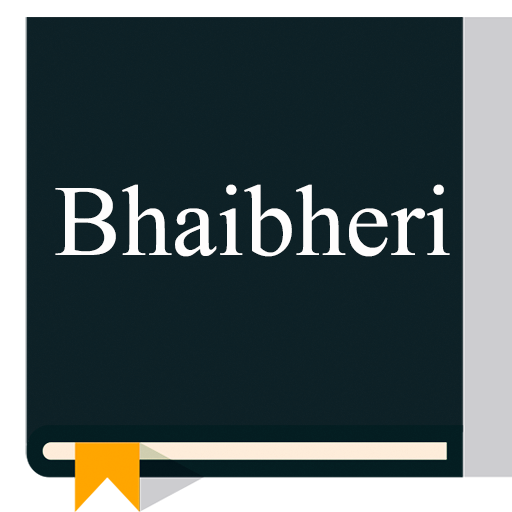
Shona Bible - Bhaibheri
Jouez sur PC avec BlueStacks - la plate-forme de jeu Android, approuvée par + 500M de joueurs.
Page Modifiée le: 5 novembre 2019
Play Shona Bible - Bhaibheri on PC
Contains both Old Testament and New Testament.
Some of the Key feature include:
-The books of the Holy Bible are organized in their chronological order.
-Can be filtered into both New and Old testament
-Daily Bible Verse notification
-Adjust text font size to your comfort
-Bookmark your favorite verse for easier reference later. (Long press on any verse and share or bookmark any verse)
-Share any verse via Email, SMS, Whatsapp, Viber and many other social platforms.
-Easy to use and straight forward.
-Works offline.
Get a new daily Bible verse as you wake up everyday to brighten your day and share it with your loved ones
God bless.
Shona is the most widely spoken Bantu language as a first language and is native to the Shona people of Zimbabwe. The term is also used to identify people who speak one of the Central Shona varieties: Zezuru, Karanga, Manyika and, Korekore and Budya.
Note: To deactivate Daily Verse Notification via app
1. Settings
2.Turn off notification toggle
Jouez à Shona Bible - Bhaibheri sur PC. C'est facile de commencer.
-
Téléchargez et installez BlueStacks sur votre PC
-
Connectez-vous à Google pour accéder au Play Store ou faites-le plus tard
-
Recherchez Shona Bible - Bhaibheri dans la barre de recherche dans le coin supérieur droit
-
Cliquez pour installer Shona Bible - Bhaibheri à partir des résultats de la recherche
-
Connectez-vous à Google (si vous avez ignoré l'étape 2) pour installer Shona Bible - Bhaibheri
-
Cliquez sur l'icône Shona Bible - Bhaibheri sur l'écran d'accueil pour commencer à jouer



