
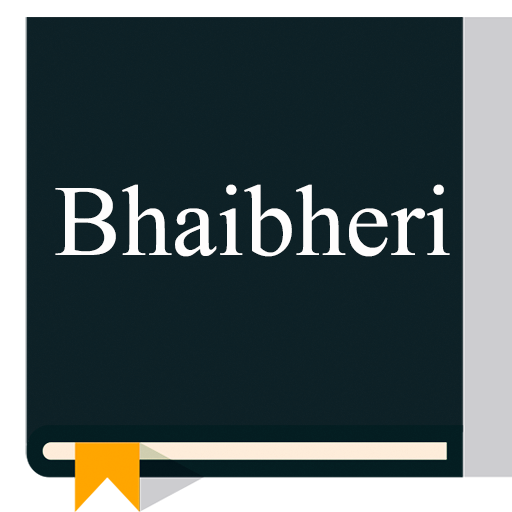
Shona Bible - Bhaibheri
Gioca su PC con BlueStacks: la piattaforma di gioco Android, considerata affidabile da oltre 500 milioni di giocatori.
Pagina modificata il: 5 novembre 2019
Play Shona Bible - Bhaibheri on PC
Contains both Old Testament and New Testament.
Some of the Key feature include:
-The books of the Holy Bible are organized in their chronological order.
-Can be filtered into both New and Old testament
-Daily Bible Verse notification
-Adjust text font size to your comfort
-Bookmark your favorite verse for easier reference later. (Long press on any verse and share or bookmark any verse)
-Share any verse via Email, SMS, Whatsapp, Viber and many other social platforms.
-Easy to use and straight forward.
-Works offline.
Get a new daily Bible verse as you wake up everyday to brighten your day and share it with your loved ones
God bless.
Shona is the most widely spoken Bantu language as a first language and is native to the Shona people of Zimbabwe. The term is also used to identify people who speak one of the Central Shona varieties: Zezuru, Karanga, Manyika and, Korekore and Budya.
Note: To deactivate Daily Verse Notification via app
1. Settings
2.Turn off notification toggle
Gioca Shona Bible - Bhaibheri su PC. È facile iniziare.
-
Scarica e installa BlueStacks sul tuo PC
-
Completa l'accesso a Google per accedere al Play Store o eseguilo in un secondo momento
-
Cerca Shona Bible - Bhaibheri nella barra di ricerca nell'angolo in alto a destra
-
Fai clic per installare Shona Bible - Bhaibheri dai risultati della ricerca
-
Completa l'accesso a Google (se hai saltato il passaggio 2) per installare Shona Bible - Bhaibheri
-
Fai clic sull'icona Shona Bible - Bhaibheri nella schermata principale per iniziare a giocare



