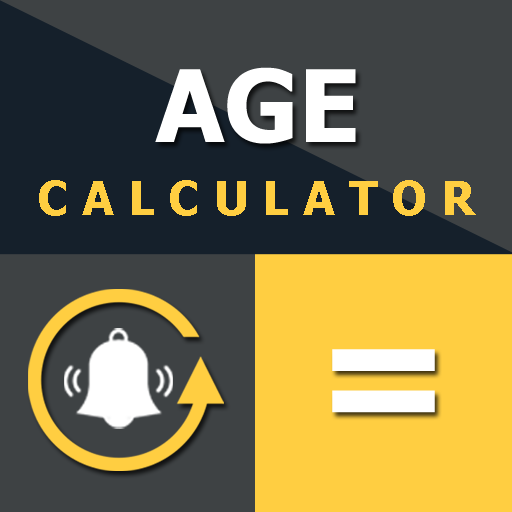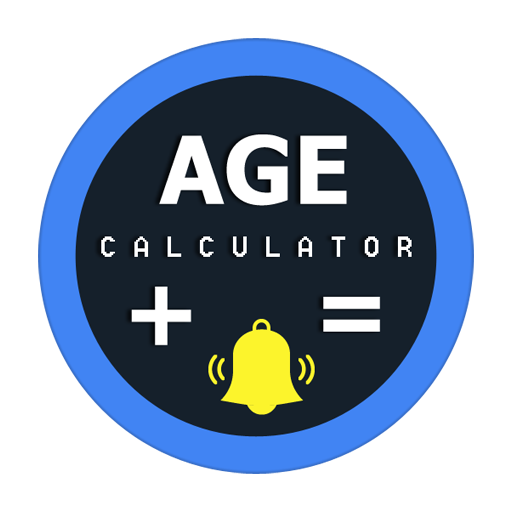Age Calculator Pro
Gioca su PC con BlueStacks: la piattaforma di gioco Android, considerata affidabile da oltre 500 milioni di giocatori.
Pagina modificata il: 21 dicembre 2019
Play Age Calculator Pro on PC
This app is more useful to those who want to do date related operations and find leap year.
Key Features of this Application
► Calculate your age in years, months and days and also know how many minutes and seconds have been elapsed.
► Shows how many Months and days to go for your next birthday.
► Date calculator is a powerful Age calendar tool to perform everyday date arithmetic operations like addition/subtraction and to find intervals between two dates.
► Multiple date format options are available to choose.
► Find out the week days for next 10 birthdays or anniversary events.
► Pregnancy Due Date Calculator, Calculate your baby's due date!
► To check a given year is leap year or not.
► Weekday calculator to find a weekday for any given date that falls on Sunday, Monday, Tuesday, Wednesday, Thursday, Friday and Saturday.
Don't keep Age & Date Calculator app a secret! we grow with your support, keep sharing :)
Please don't leave negative feedback! Instead, please contact us @ ng.labs108@gmail.com and we'll do our best to solve your issues.
(c) 2016 ng-labs All Rights Reserved.
Gioca Age Calculator Pro su PC. È facile iniziare.
-
Scarica e installa BlueStacks sul tuo PC
-
Completa l'accesso a Google per accedere al Play Store o eseguilo in un secondo momento
-
Cerca Age Calculator Pro nella barra di ricerca nell'angolo in alto a destra
-
Fai clic per installare Age Calculator Pro dai risultati della ricerca
-
Completa l'accesso a Google (se hai saltato il passaggio 2) per installare Age Calculator Pro
-
Fai clic sull'icona Age Calculator Pro nella schermata principale per iniziare a giocare