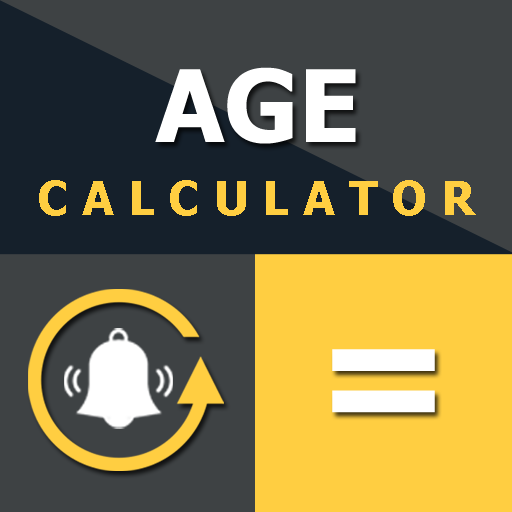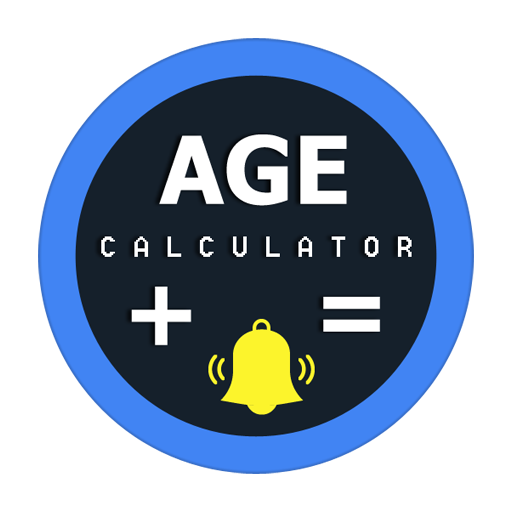Age Calculator Pro
Graj na PC z BlueStacks – Platforma gamingowa Android, która uzyskała zaufanie ponad 500 milionów graczy!
Strona zmodyfikowana w dniu: 21 grudnia 2019
Play Age Calculator Pro on PC
This app is more useful to those who want to do date related operations and find leap year.
Key Features of this Application
► Calculate your age in years, months and days and also know how many minutes and seconds have been elapsed.
► Shows how many Months and days to go for your next birthday.
► Date calculator is a powerful Age calendar tool to perform everyday date arithmetic operations like addition/subtraction and to find intervals between two dates.
► Multiple date format options are available to choose.
► Find out the week days for next 10 birthdays or anniversary events.
► Pregnancy Due Date Calculator, Calculate your baby's due date!
► To check a given year is leap year or not.
► Weekday calculator to find a weekday for any given date that falls on Sunday, Monday, Tuesday, Wednesday, Thursday, Friday and Saturday.
Don't keep Age & Date Calculator app a secret! we grow with your support, keep sharing :)
Please don't leave negative feedback! Instead, please contact us @ ng.labs108@gmail.com and we'll do our best to solve your issues.
(c) 2016 ng-labs All Rights Reserved.
Zagraj w Age Calculator Pro na PC. To takie proste.
-
Pobierz i zainstaluj BlueStacks na PC
-
Zakończ pomyślnie ustawienie Google, aby otrzymać dostęp do sklepu Play, albo zrób to później.
-
Wyszukaj Age Calculator Pro w pasku wyszukiwania w prawym górnym rogu.
-
Kliknij, aby zainstalować Age Calculator Pro z wyników wyszukiwania
-
Ukończ pomyślnie rejestrację Google (jeśli krok 2 został pominięty) aby zainstalować Age Calculator Pro
-
Klinij w ikonę Age Calculator Pro na ekranie startowym, aby zacząć grę