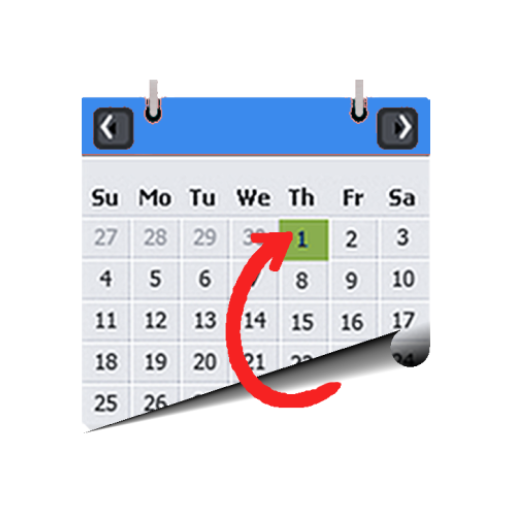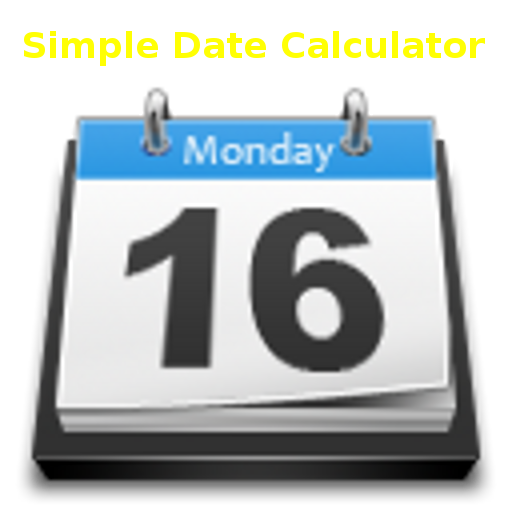Date Calculator
도구 | ng-labs
5억명 이상의 게이머가 신뢰하는 안드로이드 게임 플랫폼 BlueStacks으로 PC에서 플레이하세요.
Play Date Calculator on PC
This is a great tool for anyone who is interested in date related operations in Android device; it's Free, fast, easy. It provides helpful information about date and time guide for more than 100 years, and also it will give you expert knowledge and point you in the right direction to plan future.
This is a simple and awesome date and time app to calculate duration between two dates with time like total years, months, days, weeks, hours, minutes and seconds and also it is useful to find date difference between events like work anniversaries, birthday, holidays, and important dates. It gives you a quick and simple user experience when you do date manipulations like date-to-date calculation, add or subtract from a date, find leap year, week day calculation and age calculator. Calculating time and date is easier than any other application in Android platform.
Do you want to know the exact amount of hours, minutes and seconds between two dates? This app provides the most popular features of date and days; it is the smartest and fastest "Date Calculator" app available in Google Play.
Key Features of this Application
► Calculate date and time units between two dates in years, months, weeks, days, hours, minutes and seconds.
► Use the "Add or Subtract from a Date" calculator to add or minus date and time units to get a new date and time, find weekday of the new date.
► Using this app simply Find a leap year and also find total days in given year.
► Day of the week calculator find week days Sunday, Monday, Tuesday, Wednesday, Thursday, Friday and Saturday to the given date.
► Calculate how many working and non working days between two dates.
► Calculate your accurate age in years, months and days as an age calculator.
► Figure out how many days are left until a given date with the day's countdown.
► Calculate your financial dues as a due date calculator.
► You can able to find current device time zone in navigation menu and settings page.
Don't keep Date Calculator app a secret! We grow with your support, keep sharing :)
Please don't leave negative feedback about a concern, bug or issue! Instead, please contact us @ ng.labs108@gmail.com and we'll do our best to solve your issues and appreciate all the support that has made this application more successful! Thank you!
This is a simple and awesome date and time app to calculate duration between two dates with time like total years, months, days, weeks, hours, minutes and seconds and also it is useful to find date difference between events like work anniversaries, birthday, holidays, and important dates. It gives you a quick and simple user experience when you do date manipulations like date-to-date calculation, add or subtract from a date, find leap year, week day calculation and age calculator. Calculating time and date is easier than any other application in Android platform.
Do you want to know the exact amount of hours, minutes and seconds between two dates? This app provides the most popular features of date and days; it is the smartest and fastest "Date Calculator" app available in Google Play.
Key Features of this Application
► Calculate date and time units between two dates in years, months, weeks, days, hours, minutes and seconds.
► Use the "Add or Subtract from a Date" calculator to add or minus date and time units to get a new date and time, find weekday of the new date.
► Using this app simply Find a leap year and also find total days in given year.
► Day of the week calculator find week days Sunday, Monday, Tuesday, Wednesday, Thursday, Friday and Saturday to the given date.
► Calculate how many working and non working days between two dates.
► Calculate your accurate age in years, months and days as an age calculator.
► Figure out how many days are left until a given date with the day's countdown.
► Calculate your financial dues as a due date calculator.
► You can able to find current device time zone in navigation menu and settings page.
Don't keep Date Calculator app a secret! We grow with your support, keep sharing :)
Please don't leave negative feedback about a concern, bug or issue! Instead, please contact us @ ng.labs108@gmail.com and we'll do our best to solve your issues and appreciate all the support that has made this application more successful! Thank you!
PC에서 Date Calculator 플레이해보세요.
-
BlueStacks 다운로드하고 설치
-
Google Play 스토어에 로그인 하기(나중에 진행가능)
-
오른쪽 상단 코너에 Date Calculator 검색
-
검색 결과 중 Date Calculator 선택하여 설치
-
구글 로그인 진행(만약 2단계를 지나갔을 경우) 후 Date Calculator 설치
-
메인 홈화면에서 Date Calculator 선택하여 실행