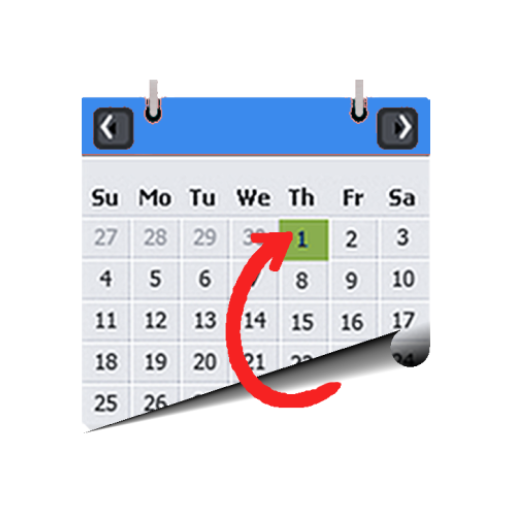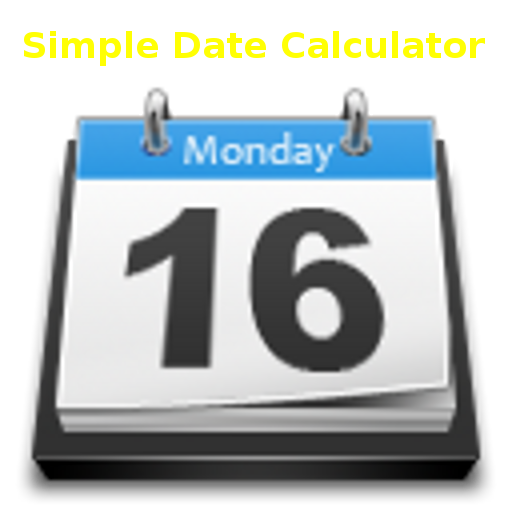Date Calculator
Chơi trên PC với BlueStacks - Nền tảng chơi game Android, được hơn 500 triệu game thủ tin tưởng.
Trang đã được sửa đổi vào: 25 tháng 8, 2019
Play Date Calculator on PC
This is a simple and awesome date and time app to calculate duration between two dates with time like total years, months, days, weeks, hours, minutes and seconds and also it is useful to find date difference between events like work anniversaries, birthday, holidays, and important dates. It gives you a quick and simple user experience when you do date manipulations like date-to-date calculation, add or subtract from a date, find leap year, week day calculation and age calculator. Calculating time and date is easier than any other application in Android platform.
Do you want to know the exact amount of hours, minutes and seconds between two dates? This app provides the most popular features of date and days; it is the smartest and fastest "Date Calculator" app available in Google Play.
Key Features of this Application
► Calculate date and time units between two dates in years, months, weeks, days, hours, minutes and seconds.
► Use the "Add or Subtract from a Date" calculator to add or minus date and time units to get a new date and time, find weekday of the new date.
► Using this app simply Find a leap year and also find total days in given year.
► Day of the week calculator find week days Sunday, Monday, Tuesday, Wednesday, Thursday, Friday and Saturday to the given date.
► Calculate how many working and non working days between two dates.
► Calculate your accurate age in years, months and days as an age calculator.
► Figure out how many days are left until a given date with the day's countdown.
► Calculate your financial dues as a due date calculator.
► You can able to find current device time zone in navigation menu and settings page.
Don't keep Date Calculator app a secret! We grow with your support, keep sharing :)
Please don't leave negative feedback about a concern, bug or issue! Instead, please contact us @ ng.labs108@gmail.com and we'll do our best to solve your issues and appreciate all the support that has made this application more successful! Thank you!
Chơi Date Calculator trên PC. Rất dễ để bắt đầu
-
Tải và cài đặt BlueStacks trên máy của bạn
-
Hoàn tất đăng nhập vào Google để đến PlayStore, hoặc thực hiện sau
-
Tìm Date Calculator trên thanh tìm kiếm ở góc phải màn hình
-
Nhấn vào để cài đặt Date Calculator trong danh sách kết quả tìm kiếm
-
Hoàn tất đăng nhập Google (nếu bạn chưa làm bước 2) để cài đặt Date Calculator
-
Nhấn vào icon Date Calculator tại màn hình chính để bắt đầu chơi