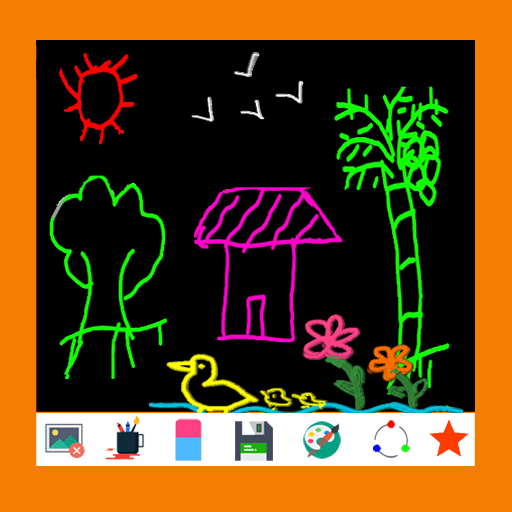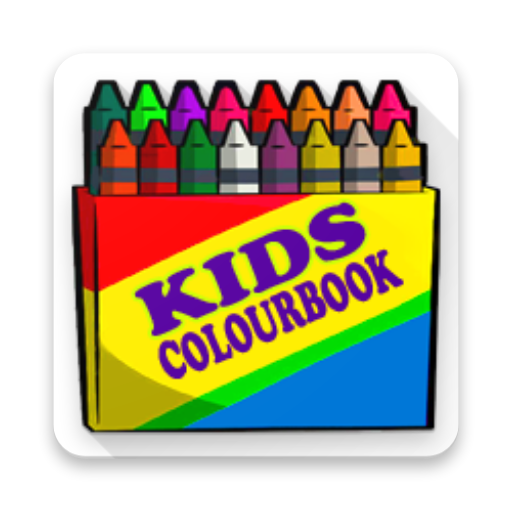このページには広告が含まれます

Magic Slate - Color & Draw free
Educational | ng-labs
BlueStacksを使ってPCでプレイ - 5憶以上のユーザーが愛用している高機能Androidゲーミングプラットフォーム
Play Magic Slate - Color & Draw free on PC
This is a simple app that you can use to create drawings on a blank drawing area or in existing pictures, you can use several different tools to draw in paint. The paint tool you use and the color, pencil size you select determine how the line appears in your drawing.
The Application offers a wide range of features; these are the tools you can use to draw glow lines, shapes and color in paint brush.
► Pencil tool: By using different pencil size, you can draw thin, free-form lines, shapes and curving lines that have different sizes.
► Color picker: Use the Color picker tool to set the current pencil or canvas background color. By picking a color from the color pallet, you can make sure that you're using the color you want when drawing in Paint, so your colors match.
► Fill with background color: Use the Fill with color tool to fill the entire background of the drawing area with color.
► Erasing part of a picture: Use the Eraser tool with different size to erase areas of your picture.
► Save a picture: Click the save button to save your pictures in to gallery.
Don't keep "Magic Slate" app a secret! We grow with your support, keep sharing :)
Please don't leave negative feedback! Instead, please contact us @ ng.labs108@gmail.com and we'll do our best to solve your issues.
The Application offers a wide range of features; these are the tools you can use to draw glow lines, shapes and color in paint brush.
► Pencil tool: By using different pencil size, you can draw thin, free-form lines, shapes and curving lines that have different sizes.
► Color picker: Use the Color picker tool to set the current pencil or canvas background color. By picking a color from the color pallet, you can make sure that you're using the color you want when drawing in Paint, so your colors match.
► Fill with background color: Use the Fill with color tool to fill the entire background of the drawing area with color.
► Erasing part of a picture: Use the Eraser tool with different size to erase areas of your picture.
► Save a picture: Click the save button to save your pictures in to gallery.
Don't keep "Magic Slate" app a secret! We grow with your support, keep sharing :)
Please don't leave negative feedback! Instead, please contact us @ ng.labs108@gmail.com and we'll do our best to solve your issues.
Magic Slate - Color & Draw freeをPCでプレイ
-
BlueStacksをダウンロードしてPCにインストールします。
-
GoogleにサインインしてGoogle Play ストアにアクセスします。(こちらの操作は後で行っても問題ありません)
-
右上の検索バーにMagic Slate - Color & Draw freeを入力して検索します。
-
クリックして検索結果からMagic Slate - Color & Draw freeをインストールします。
-
Googleサインインを完了してMagic Slate - Color & Draw freeをインストールします。※手順2を飛ばしていた場合
-
ホーム画面にてMagic Slate - Color & Draw freeのアイコンをクリックしてアプリを起動します。