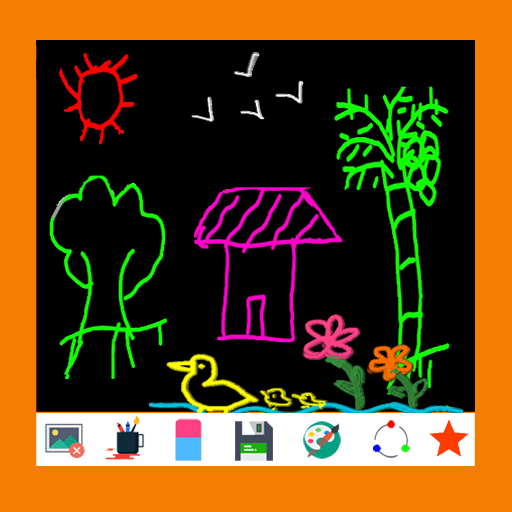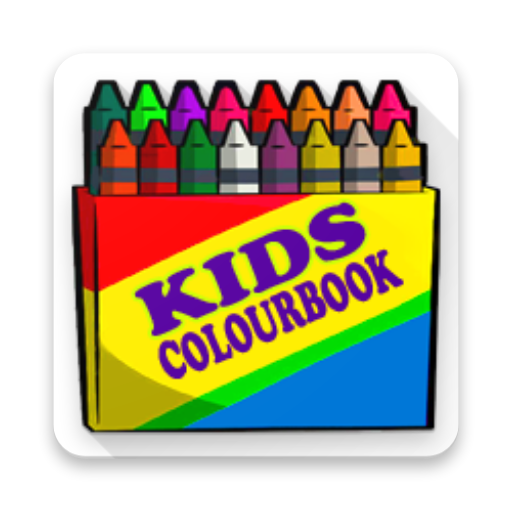Magic Slate - Color & Draw free
Educational | ng-labs
5억명 이상의 게이머가 신뢰하는 안드로이드 게임 플랫폼 BlueStacks으로 PC에서 플레이하세요.
Play Magic Slate - Color & Draw free on PC
This is a simple app that you can use to create drawings on a blank drawing area or in existing pictures, you can use several different tools to draw in paint. The paint tool you use and the color, pencil size you select determine how the line appears in your drawing.
The Application offers a wide range of features; these are the tools you can use to draw glow lines, shapes and color in paint brush.
► Pencil tool: By using different pencil size, you can draw thin, free-form lines, shapes and curving lines that have different sizes.
► Color picker: Use the Color picker tool to set the current pencil or canvas background color. By picking a color from the color pallet, you can make sure that you're using the color you want when drawing in Paint, so your colors match.
► Fill with background color: Use the Fill with color tool to fill the entire background of the drawing area with color.
► Erasing part of a picture: Use the Eraser tool with different size to erase areas of your picture.
► Save a picture: Click the save button to save your pictures in to gallery.
Don't keep "Magic Slate" app a secret! We grow with your support, keep sharing :)
Please don't leave negative feedback! Instead, please contact us @ ng.labs108@gmail.com and we'll do our best to solve your issues.
The Application offers a wide range of features; these are the tools you can use to draw glow lines, shapes and color in paint brush.
► Pencil tool: By using different pencil size, you can draw thin, free-form lines, shapes and curving lines that have different sizes.
► Color picker: Use the Color picker tool to set the current pencil or canvas background color. By picking a color from the color pallet, you can make sure that you're using the color you want when drawing in Paint, so your colors match.
► Fill with background color: Use the Fill with color tool to fill the entire background of the drawing area with color.
► Erasing part of a picture: Use the Eraser tool with different size to erase areas of your picture.
► Save a picture: Click the save button to save your pictures in to gallery.
Don't keep "Magic Slate" app a secret! We grow with your support, keep sharing :)
Please don't leave negative feedback! Instead, please contact us @ ng.labs108@gmail.com and we'll do our best to solve your issues.
PC에서 Magic Slate - Color & Draw free 플레이해보세요.
-
BlueStacks 다운로드하고 설치
-
Google Play 스토어에 로그인 하기(나중에 진행가능)
-
오른쪽 상단 코너에 Magic Slate - Color & Draw free 검색
-
검색 결과 중 Magic Slate - Color & Draw free 선택하여 설치
-
구글 로그인 진행(만약 2단계를 지나갔을 경우) 후 Magic Slate - Color & Draw free 설치
-
메인 홈화면에서 Magic Slate - Color & Draw free 선택하여 실행