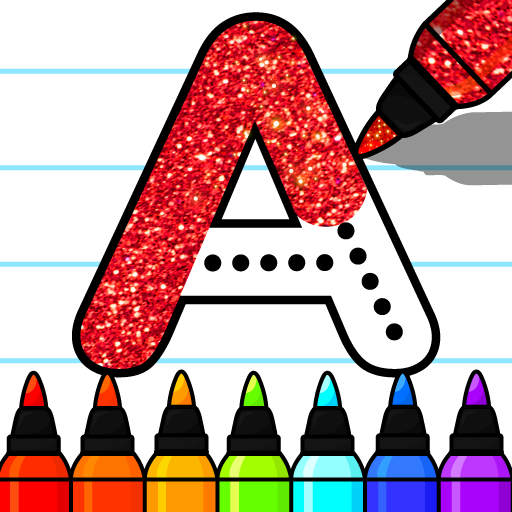Ardósia Mágica
Jogue no PC com BlueStacks - A Plataforma de Jogos Android, confiada por mais de 500 milhões de jogadores.
Página modificada em: 22 de dezembro de 2019
Play Magic Slate on PC
Of course, sometimes we make a mistakes on drawing that you worked so hard, there's an easy way to undo the changes and redo the things you accidentally undo.
This application helps to practice drawing images with multi colors and write letters and numbers, this app makes you develop interest in painting and creative thinking.
Key Features of this Application
• This app design makes more attractive with kids
• Magic Slate drawing and writing board with multicolor
• A digital slate where you can write, draw and clear
• It's a free app and an off-line app
• Kids can learn drawing or writing alphabets and numbers
• Save your kids drawings in your mobile
• Kids can begin their study with this amazing application
• Multiple brush sizes are available to choose
• Share and print your kid's artwork with family and friends
• Eraser available to make correction
• Multicolored pallet available to choose and draw painting
Don't keep "Magic Slate" app a secret! We grow with your support, keep sharing :)
Please don't leave negative feedback! Instead, please contact us @ ng.labs108@gmail.com and we'll do our best to solve your issues.
Jogue Ardósia Mágica no PC. É fácil começar.
-
Baixe e instale o BlueStacks no seu PC
-
Conclua o login do Google para acessar a Play Store ou faça isso mais tarde
-
Procure por Ardósia Mágica na barra de pesquisa no canto superior direito
-
Clique para instalar Ardósia Mágica a partir dos resultados da pesquisa
-
Conclua o login do Google (caso você pulou a etapa 2) para instalar o Ardósia Mágica
-
Clique no ícone do Ardósia Mágica na tela inicial para começar a jogar