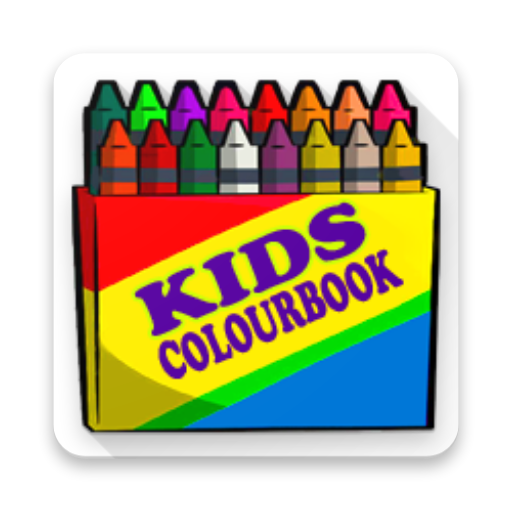ng peinture
Jouez sur PC avec BlueStacks - la plate-forme de jeu Android, approuvée par + 500M de joueurs.
Page Modifiée le: 25 décembre 2019
Play ng Paint on PC
The Application offers a wide range of features;
Color picker
Use the Color picker tool to set the current pencil or canvas background color. By picking a color from the color pallet, you can make sure that you're using the color you want when drawing in Paint, so your colors match.
Fill with background color
Use the Fill with color tool to fill the entire background of the drawing area with color.
Erasing part of a picture
Use the Eraser tool with different size to erase areas of your drawings.
Save a picture
Click the save button to save your pictures in to gallery.
Undo action
If you make a mistake editing a picture, you can undo the mistake as long as you do
Share your Drawing
Share your drawings by clicking share drawing button
Don't keep "ng Paint" app a secret! We grow with your support, keep sharing :)
Please don't leave negative feedback! Instead, please contact us @ ng.labs108@gmail.com and we'll do our best to solve your issues.
Jouez à ng peinture sur PC. C'est facile de commencer.
-
Téléchargez et installez BlueStacks sur votre PC
-
Connectez-vous à Google pour accéder au Play Store ou faites-le plus tard
-
Recherchez ng peinture dans la barre de recherche dans le coin supérieur droit
-
Cliquez pour installer ng peinture à partir des résultats de la recherche
-
Connectez-vous à Google (si vous avez ignoré l'étape 2) pour installer ng peinture
-
Cliquez sur l'icône ng peinture sur l'écran d'accueil pour commencer à jouer