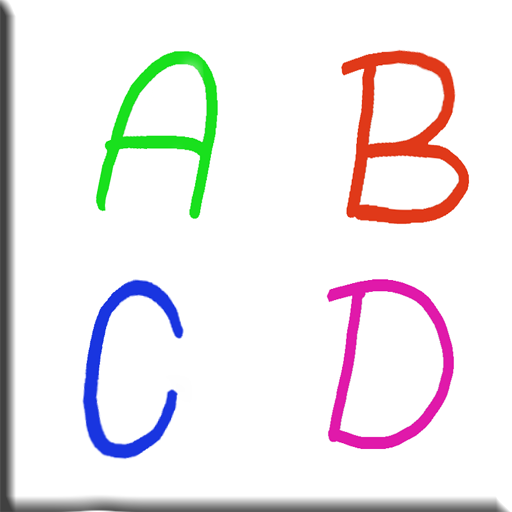ng Dipingere
Gioca su PC con BlueStacks: la piattaforma di gioco Android, considerata affidabile da oltre 500 milioni di giocatori.
Pagina modificata il: 11 marzo 2020
Play ng Paint on PC
The Application offers a wide range of features;
Color picker
Use the Color picker tool to set the current pencil or canvas background color. By picking a color from the color pallet, you can make sure that you're using the color you want when drawing in Paint, so your colors match.
Fill with background color
Use the Fill with color tool to fill the entire background of the drawing area with color.
Erasing part of a picture
Use the Eraser tool with different size to erase areas of your drawings.
Save a picture
Click the save button to save your pictures in to gallery.
Undo action
If you make a mistake editing a picture, you can undo the mistake as long as you do
Share your Drawing
Share your drawings by clicking share drawing button
Don't keep "ng Paint" app a secret! We grow with your support, keep sharing :)
Please don't leave negative feedback! Instead, please contact us @ ng.labs108@gmail.com and we'll do our best to solve your issues.
Gioca ng Dipingere su PC. È facile iniziare.
-
Scarica e installa BlueStacks sul tuo PC
-
Completa l'accesso a Google per accedere al Play Store o eseguilo in un secondo momento
-
Cerca ng Dipingere nella barra di ricerca nell'angolo in alto a destra
-
Fai clic per installare ng Dipingere dai risultati della ricerca
-
Completa l'accesso a Google (se hai saltato il passaggio 2) per installare ng Dipingere
-
Fai clic sull'icona ng Dipingere nella schermata principale per iniziare a giocare