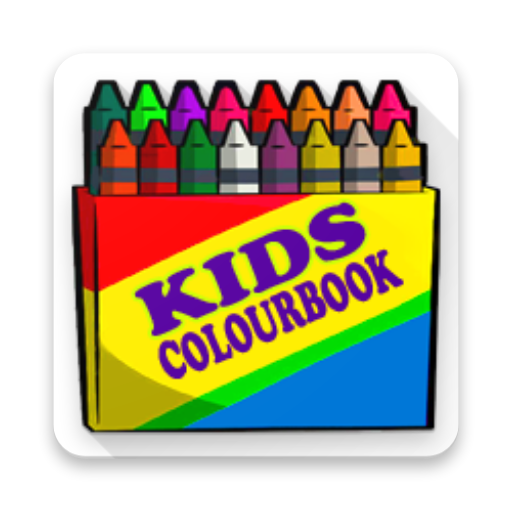ng Paint
艺术和设计 | ng-labs
在電腦上使用BlueStacks –受到5億以上的遊戲玩家所信任的Android遊戲平台。
Play ng Paint on PC
ng Paint is a simple app that you can use to create drawings on a blank drawing area or in existing pictures, you can use several different tools to draw in Paint. The paint tool you use and the color, pencil size you select determine how the line appears in your drawing.
The Application offers a wide range of features;
Color picker
Use the Color picker tool to set the current pencil or canvas background color. By picking a color from the color pallet, you can make sure that you're using the color you want when drawing in Paint, so your colors match.
Fill with background color
Use the Fill with color tool to fill the entire background of the drawing area with color.
Erasing part of a picture
Use the Eraser tool with different size to erase areas of your drawings.
Save a picture
Click the save button to save your pictures in to gallery.
Undo action
If you make a mistake editing a picture, you can undo the mistake as long as you do
Share your Drawing
Share your drawings by clicking share drawing button
Don't keep "ng Paint" app a secret! We grow with your support, keep sharing :)
Please don't leave negative feedback! Instead, please contact us @ ng.labs108@gmail.com and we'll do our best to solve your issues.
The Application offers a wide range of features;
Color picker
Use the Color picker tool to set the current pencil or canvas background color. By picking a color from the color pallet, you can make sure that you're using the color you want when drawing in Paint, so your colors match.
Fill with background color
Use the Fill with color tool to fill the entire background of the drawing area with color.
Erasing part of a picture
Use the Eraser tool with different size to erase areas of your drawings.
Save a picture
Click the save button to save your pictures in to gallery.
Undo action
If you make a mistake editing a picture, you can undo the mistake as long as you do
Share your Drawing
Share your drawings by clicking share drawing button
Don't keep "ng Paint" app a secret! We grow with your support, keep sharing :)
Please don't leave negative feedback! Instead, please contact us @ ng.labs108@gmail.com and we'll do our best to solve your issues.
在電腦上遊玩ng Paint . 輕易上手.
-
在您的電腦上下載並安裝BlueStacks
-
完成Google登入後即可訪問Play商店,或等你需要訪問Play商店十再登入
-
在右上角的搜索欄中尋找 ng Paint
-
點擊以從搜索結果中安裝 ng Paint
-
完成Google登入(如果您跳過了步驟2),以安裝 ng Paint
-
在首頁畫面中點擊 ng Paint 圖標來啟動遊戲