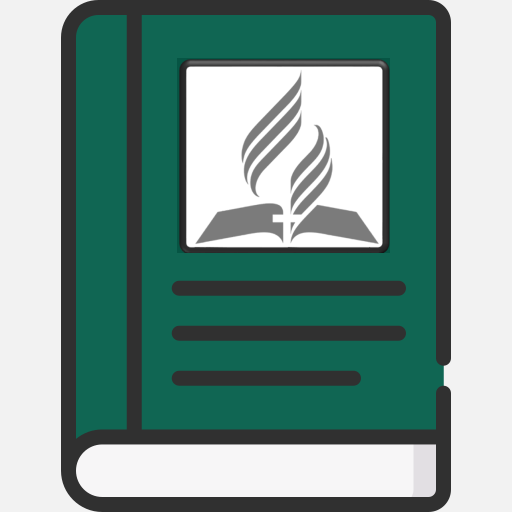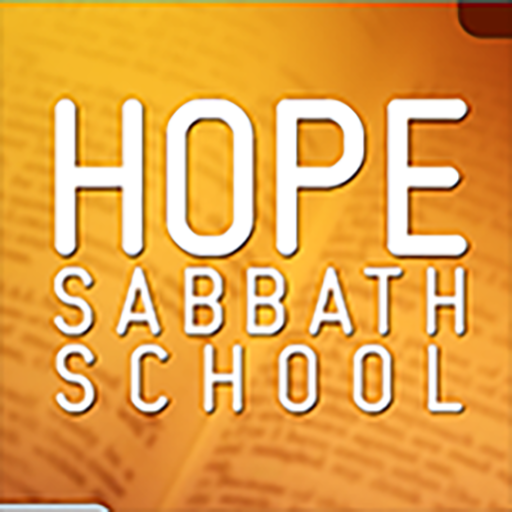Adult Sabbath School Lesson Lite
Spiele auf dem PC mit BlueStacks - der Android-Gaming-Plattform, der über 500 Millionen Spieler vertrauen.
Seite geändert am: 28. Dezember 2019
Play Adult Sabbath School Lesson Lite on PC
*Mission Story and connect to provided link.
*My Memory Verse for kids and adult.
*Tithe and offering reading.
*Church Calendar for offering and worship.
*Youtube link for devotional and Sabbath School Lesson.
*Link to Adventist TV.
*Link to AWR.
It's simple and easy to use.
Adult Sabbath School Lesson Lite App is an independent ministry that supports the mission of the Seventh-day Adventist® Church; however, it is not part of, affiliated with, or supported by the General Conference of Seventh-day Adventists® headquartered in Silver Spring, Maryland or any of its affiliates known as the Seventh-day Adventist ® Church.
Spiele Adult Sabbath School Lesson Lite auf dem PC. Der Einstieg ist einfach.
-
Lade BlueStacks herunter und installiere es auf deinem PC
-
Schließe die Google-Anmeldung ab, um auf den Play Store zuzugreifen, oder mache es später
-
Suche in der Suchleiste oben rechts nach Adult Sabbath School Lesson Lite
-
Klicke hier, um Adult Sabbath School Lesson Lite aus den Suchergebnissen zu installieren
-
Schließe die Google-Anmeldung ab (wenn du Schritt 2 übersprungen hast), um Adult Sabbath School Lesson Lite zu installieren.
-
Klicke auf dem Startbildschirm auf das Adult Sabbath School Lesson Lite Symbol, um mit dem Spielen zu beginnen