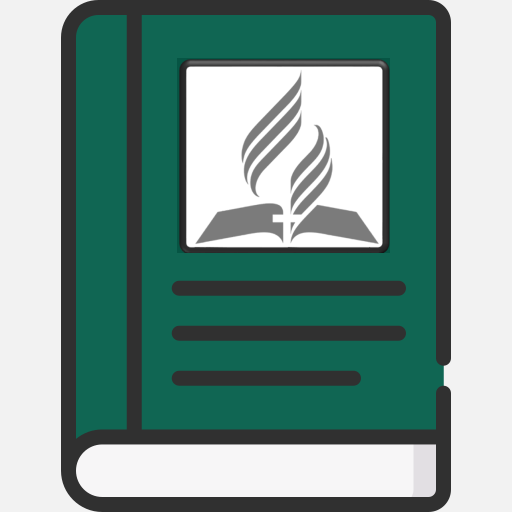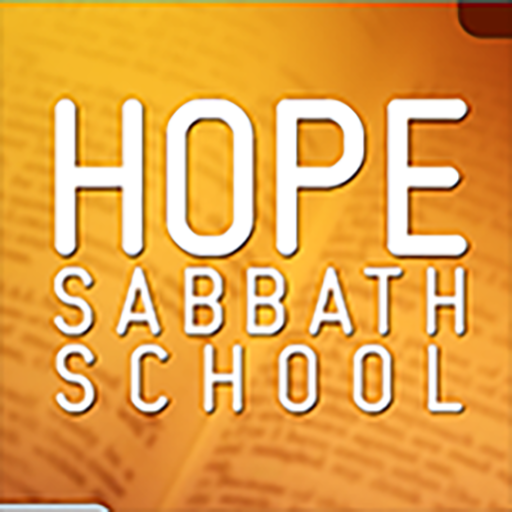Adult Sabbath School Lesson Lite
Juega en PC con BlueStacks: la plataforma de juegos Android, en la que confían más de 500 millones de jugadores.
Página modificada el: 28 de diciembre de 2019
Play Adult Sabbath School Lesson Lite on PC
*Mission Story and connect to provided link.
*My Memory Verse for kids and adult.
*Tithe and offering reading.
*Church Calendar for offering and worship.
*Youtube link for devotional and Sabbath School Lesson.
*Link to Adventist TV.
*Link to AWR.
It's simple and easy to use.
Adult Sabbath School Lesson Lite App is an independent ministry that supports the mission of the Seventh-day Adventist® Church; however, it is not part of, affiliated with, or supported by the General Conference of Seventh-day Adventists® headquartered in Silver Spring, Maryland or any of its affiliates known as the Seventh-day Adventist ® Church.
Juega Adult Sabbath School Lesson Lite en la PC. Es fácil comenzar.
-
Descargue e instale BlueStacks en su PC
-
Complete el inicio de sesión de Google para acceder a Play Store, o hágalo más tarde
-
Busque Adult Sabbath School Lesson Lite en la barra de búsqueda en la esquina superior derecha
-
Haga clic para instalar Adult Sabbath School Lesson Lite desde los resultados de búsqueda
-
Complete el inicio de sesión de Google (si omitió el paso 2) para instalar Adult Sabbath School Lesson Lite
-
Haz clic en el ícono Adult Sabbath School Lesson Lite en la pantalla de inicio para comenzar a jugar