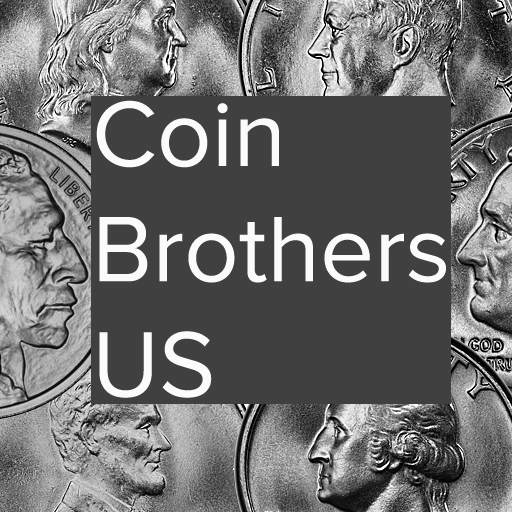NGC
Play on PC with BlueStacks – the Android Gaming Platform, trusted by 500M+ gamers.
Page Modified on: October 3, 2019
Play NGC on PC
Simply scan the barcode on an NGC label with your phone’s camera to verify the NGC holder and quickly view NGC Census population data as well as NGC Price Guide values for US coins. Images are also displayed for nearly 15 million NGC-certified coins.
If you join or login with a free NGC account, you can browse an optimized version of the NGC Census, which displays population data for NGC-certified coins by type and grade, including NGC Details grades. Updates are posted every week.
You can also stay informed with the latest NGC news articles, delivered to the app as soon as they are published. Sign up for push notifications to be among the first to know about an NGC announcement.
The NGC App is free, easy to use, and you can take it wherever the hobby takes you.
About Numismatic Guaranty Corporation® (NGC®)
NGC, the world's largest and most respected third-party coin grading service, was founded in 1987. From the beginning, NGC has committed itself to developing an impartial, trusted standard of consistent and accurate grading. To uphold this commitment, NGC's full-time grading professionals are no longer active in the commercial coin marketplace, and are prohibited from buying or selling coins to ensure impartiality. As NGC has grown to become the leader in third-party grading services, we have maintained a steadfast and uncompromising commitment to this standard. Learn more at NGCcoin.com.
Play NGC on PC. It’s easy to get started.
-
Download and install BlueStacks on your PC
-
Complete Google sign-in to access the Play Store, or do it later
-
Look for NGC in the search bar at the top right corner
-
Click to install NGC from the search results
-
Complete Google sign-in (if you skipped step 2) to install NGC
-
Click the NGC icon on the home screen to start playing