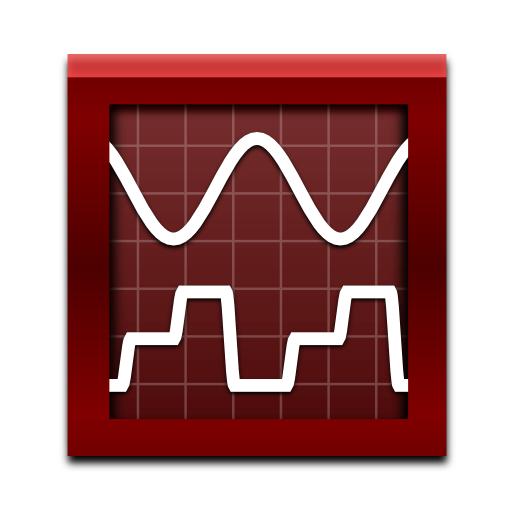iSmartDetect Metal Detector App - Detecting Tools
Mainkan di PC dengan BlueStacks – platform Game-Game Android, dipercaya oleh lebih dari 500 juta gamer.
Halaman Dimodifikasi Aktif: 17 Februari 2019
Play iSmartDetect Metal Detector App - Detecting Tools on PC
Check out some of the Great Features
• Overhead Waypoint Tracking
• Project and Object Tracking
• Double Sided Object, Stamped Pics
• Customized Project Naming
• Encrypted Server Secure Archiving
• Auto Sync Data Between Users
• and much more
Take a nice sharp "on site” photo of your Detector find and use the iSmartDetect zoom tool; it’s easy and fast to use.
Create a project and the app automatically names an album synchronized in your photo album. No more pictures of finds among your family and private photos.
Every picture can be stamped with the information you prefer, like description, Category, project name, date and time. Watch your Waypoints and spread card on the map and even find your way back to a treasure spot.
With the encrypted server Premium Plan purchase, you will get these additional features, auto sync all your data and files and a very cool multiuser tool to share your files with your buddies with an Android Phone or a Tablet. The app allows several devices to log into the same account. Export your files by CSV \ KML or just send a pdf with your finds as a list. If you lose your phone or get a new phone you can get your files back. The server plan takes iSmartdetect to the next level.
You may purchase an auto-renewing Premium Plan subscription through an In-App Purchase. (If you do not maintain a subscription you cannot use our server to backup your files and sync content.)
The subscription will give you access to these premium features:
-Backup and Restore Services
-Encrypted GPS data
-Multi-user use with real-time sync
-Show Photos on the Map
-Download Photos in Multi-user
-Clone files between all Android Devices
• Auto-renewable monthly
• 1 month ($0.99) but first 3 months free
• Your subscription will be charged to your Play Store account at confirmation of purchase and will be automatically renewed (at the duration selected) unless auto-renew is turned off at least 24 hours before the end of the current period.
• Cancel a subscription by turning off auto-renewal. The remaining duration of the subscription will remain active until the next billing cycle and terminate.
• You can manage your subscription and/or turn off auto-renewal by visiting your Play Store Account Settings after purchase.
Mainkan iSmartDetect Metal Detector App - Detecting Tools di PC Mudah saja memulainya.
-
Unduh dan pasang BlueStacks di PC kamu
-
Selesaikan proses masuk Google untuk mengakses Playstore atau lakukan nanti
-
Cari iSmartDetect Metal Detector App - Detecting Tools di bilah pencarian di pojok kanan atas
-
Klik untuk menginstal iSmartDetect Metal Detector App - Detecting Tools dari hasil pencarian
-
Selesaikan proses masuk Google (jika kamu melewati langkah 2) untuk menginstal iSmartDetect Metal Detector App - Detecting Tools
-
Klik ikon iSmartDetect Metal Detector App - Detecting Tools di layar home untuk membuka gamenya