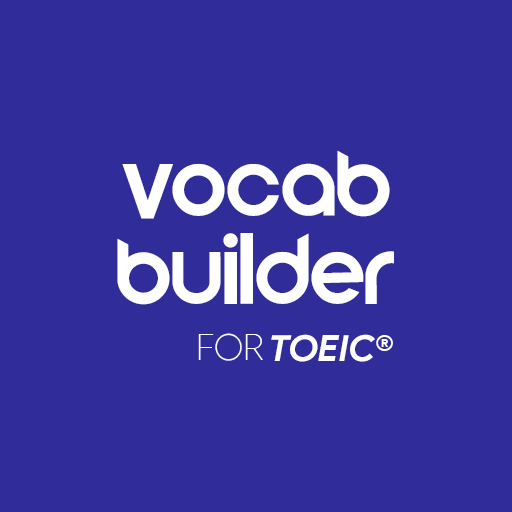IELTS NGOC BACH
Play on PC with BlueStacks – the Android Gaming Platform, trusted by 500M+ gamers.
Page Modified on: June 18, 2019
Play IELTS NGOC BACH on PC
+Keep yourself updated with recent actual Speaking and Writing tests (in Vietnam). Note: those actual tests may also have been taken in many other countries, so other foreign candidates can also use this App. All of the model answers written by us are thoroughly reviewed by native IELTS examiners in order to determine what is good enough to score band 8.0~9.0 in the IELTS test.
+Practise vital skills. Every single question is recorded by American and British native speakers for the purpose of helping learners to practise listening and speaking effectively. Furthermore, you can replay the tapes many times to imitate the native speakers’ voices to make yourself understood more clearly.
+Develop your vocabulary. These mock Speaking and Writing tests are included with the definitions of less common words and natural collocations, with specific examples at the end of each page.
+ Save and look up new vocabulary by using the App’s installed Oxford Dictionary for further studies.
This App is still in the experimental stage. We hope you, the potential learners, will try out and enthusiastically support this new learning method. Your appreciation, support and your ideas, in terms of constructive feedback, will certainly be a great motivation for us to make the most of our time updating more model answers in the App, to help you get ready for the IELTS Exam as effectively as we can.
We wish you all the best in your studies!
https://suatanantoan.com/IELTSNgocBach.html
-Ngoc Bach-
(ieltsbach1707@gmail.com)
Play IELTS NGOC BACH on PC. It’s easy to get started.
-
Download and install BlueStacks on your PC
-
Complete Google sign-in to access the Play Store, or do it later
-
Look for IELTS NGOC BACH in the search bar at the top right corner
-
Click to install IELTS NGOC BACH from the search results
-
Complete Google sign-in (if you skipped step 2) to install IELTS NGOC BACH
-
Click the IELTS NGOC BACH icon on the home screen to start playing