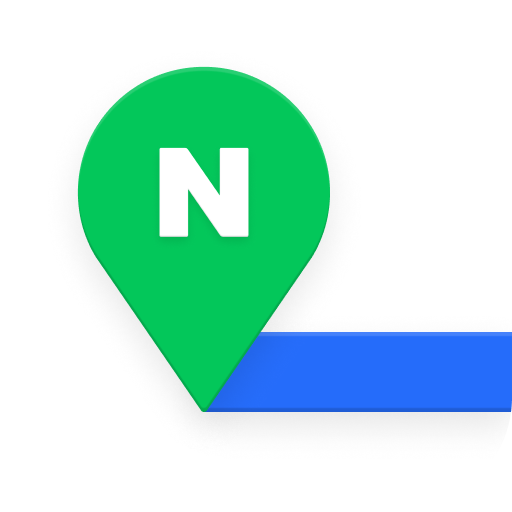네이버 사전
교육 | NAVER Corp.
5억명 이상의 게이머가 신뢰하는 안드로이드 게임 플랫폼 BlueStacks으로 PC에서 플레이하세요.
Play NAVER Dictionary on PC
WELCOME to NAVER English Dictionary!
Our dictionary app features
▶ All for FREE!
▶ 6 famous English dictionaries
Monolingual English dictionaries
-Merriam-Webster’s Collegiate Dictionary (136,000 words, 100,000 examples)
-Oxford Dictionary of English (124,000 words, 139,000 examples)
-Collins English Dictionary (122,000 words, 24,000 examples)
-Wiktionary (980,000 words)
Learner's English Dictionaries
-Merriam-Webster’s Advanced Learner's English Dictionary (59,000 words, 140,000 examples)
-Collins Cobuild Advanced Learner's English Dictionary (45,000 words, 100,000 examples)
▶ 1,000,000 Pronunciations: American, British, Australian, Indian accents, and more!
NAVER English Dictionary features pronunciations provided by various trusted dictionaries. Also, pronunciations provided by a variety of users from all around the world can be listened to!
▶ Auto-saving Wordbook
Do you need to search for a word again?
Do you remember it?
Doesn’t matter, as those words are always auto-saved!
In RECENTS, words that you search for immediately become a tidy and orderly word list.
In FAVORITES, you can ‘star’ the word to favorite it and check it out again later.
Cheers to all language lovers! :)
▶ Share your accent in Accentia - The Land of Accents!
Each country has its own unique English accent.
Words can be pronounced differently according to the speaker's age, tone, area, and more.
Share your accent, and let others learn how words are pronounced in your area!
Your pronunciation will be shared with other users of NAVER English dictionary, helping them learn how words are pronounced in different parts of the world!
Come to Accentia and share your beautiful voice!
See NAVER Dictionary Official Blog (http://blog.naver.com/dic_master) for more information.
Please leave your inquiry with NAVER English Dictionary Customer Center ( https://help.naver.com/service/24549/category/bookmark?lang=en ) in case a problem occurs while using the app.
Our dictionary app features
▶ All for FREE!
▶ 6 famous English dictionaries
Monolingual English dictionaries
-Merriam-Webster’s Collegiate Dictionary (136,000 words, 100,000 examples)
-Oxford Dictionary of English (124,000 words, 139,000 examples)
-Collins English Dictionary (122,000 words, 24,000 examples)
-Wiktionary (980,000 words)
Learner's English Dictionaries
-Merriam-Webster’s Advanced Learner's English Dictionary (59,000 words, 140,000 examples)
-Collins Cobuild Advanced Learner's English Dictionary (45,000 words, 100,000 examples)
▶ 1,000,000 Pronunciations: American, British, Australian, Indian accents, and more!
NAVER English Dictionary features pronunciations provided by various trusted dictionaries. Also, pronunciations provided by a variety of users from all around the world can be listened to!
▶ Auto-saving Wordbook
Do you need to search for a word again?
Do you remember it?
Doesn’t matter, as those words are always auto-saved!
In RECENTS, words that you search for immediately become a tidy and orderly word list.
In FAVORITES, you can ‘star’ the word to favorite it and check it out again later.
Cheers to all language lovers! :)
▶ Share your accent in Accentia - The Land of Accents!
Each country has its own unique English accent.
Words can be pronounced differently according to the speaker's age, tone, area, and more.
Share your accent, and let others learn how words are pronounced in your area!
Your pronunciation will be shared with other users of NAVER English dictionary, helping them learn how words are pronounced in different parts of the world!
Come to Accentia and share your beautiful voice!
See NAVER Dictionary Official Blog (http://blog.naver.com/dic_master) for more information.
Please leave your inquiry with NAVER English Dictionary Customer Center ( https://help.naver.com/service/24549/category/bookmark?lang=en ) in case a problem occurs while using the app.
PC에서 네이버 사전 플레이해보세요.
-
BlueStacks 다운로드하고 설치
-
Google Play 스토어에 로그인 하기(나중에 진행가능)
-
오른쪽 상단 코너에 네이버 사전 검색
-
검색 결과 중 네이버 사전 선택하여 설치
-
구글 로그인 진행(만약 2단계를 지나갔을 경우) 후 네이버 사전 설치
-
메인 홈화면에서 네이버 사전 선택하여 실행