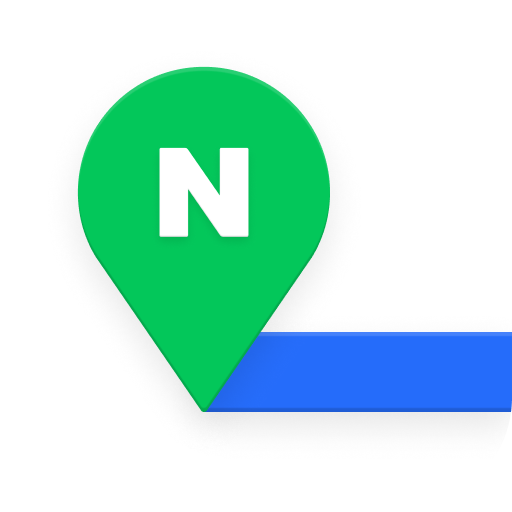NAVER English Dictionary
教育 | NAVER Corp.
在電腦上使用BlueStacks –受到5億以上的遊戲玩家所信任的Android遊戲平台。
Play NAVER Dictionary on PC
WELCOME to NAVER English Dictionary!
Our dictionary app features
▶ All for FREE!
▶ 6 famous English dictionaries
Monolingual English dictionaries
-Merriam-Webster’s Collegiate Dictionary (136,000 words, 100,000 examples)
-Oxford Dictionary of English (124,000 words, 139,000 examples)
-Collins English Dictionary (122,000 words, 24,000 examples)
-Wiktionary (980,000 words)
Learner's English Dictionaries
-Merriam-Webster’s Advanced Learner's English Dictionary (59,000 words, 140,000 examples)
-Collins Cobuild Advanced Learner's English Dictionary (45,000 words, 100,000 examples)
▶ 1,000,000 Pronunciations: American, British, Australian, Indian accents, and more!
NAVER English Dictionary features pronunciations provided by various trusted dictionaries. Also, pronunciations provided by a variety of users from all around the world can be listened to!
▶ Auto-saving Wordbook
Do you need to search for a word again?
Do you remember it?
Doesn’t matter, as those words are always auto-saved!
In RECENTS, words that you search for immediately become a tidy and orderly word list.
In FAVORITES, you can ‘star’ the word to favorite it and check it out again later.
Cheers to all language lovers! :)
▶ Share your accent in Accentia - The Land of Accents!
Each country has its own unique English accent.
Words can be pronounced differently according to the speaker's age, tone, area, and more.
Share your accent, and let others learn how words are pronounced in your area!
Your pronunciation will be shared with other users of NAVER English dictionary, helping them learn how words are pronounced in different parts of the world!
Come to Accentia and share your beautiful voice!
See NAVER Dictionary Official Blog (http://blog.naver.com/dic_master) for more information.
Please leave your inquiry with NAVER English Dictionary Customer Center ( https://help.naver.com/service/24549/category/bookmark?lang=en ) in case a problem occurs while using the app.
Our dictionary app features
▶ All for FREE!
▶ 6 famous English dictionaries
Monolingual English dictionaries
-Merriam-Webster’s Collegiate Dictionary (136,000 words, 100,000 examples)
-Oxford Dictionary of English (124,000 words, 139,000 examples)
-Collins English Dictionary (122,000 words, 24,000 examples)
-Wiktionary (980,000 words)
Learner's English Dictionaries
-Merriam-Webster’s Advanced Learner's English Dictionary (59,000 words, 140,000 examples)
-Collins Cobuild Advanced Learner's English Dictionary (45,000 words, 100,000 examples)
▶ 1,000,000 Pronunciations: American, British, Australian, Indian accents, and more!
NAVER English Dictionary features pronunciations provided by various trusted dictionaries. Also, pronunciations provided by a variety of users from all around the world can be listened to!
▶ Auto-saving Wordbook
Do you need to search for a word again?
Do you remember it?
Doesn’t matter, as those words are always auto-saved!
In RECENTS, words that you search for immediately become a tidy and orderly word list.
In FAVORITES, you can ‘star’ the word to favorite it and check it out again later.
Cheers to all language lovers! :)
▶ Share your accent in Accentia - The Land of Accents!
Each country has its own unique English accent.
Words can be pronounced differently according to the speaker's age, tone, area, and more.
Share your accent, and let others learn how words are pronounced in your area!
Your pronunciation will be shared with other users of NAVER English dictionary, helping them learn how words are pronounced in different parts of the world!
Come to Accentia and share your beautiful voice!
See NAVER Dictionary Official Blog (http://blog.naver.com/dic_master) for more information.
Please leave your inquiry with NAVER English Dictionary Customer Center ( https://help.naver.com/service/24549/category/bookmark?lang=en ) in case a problem occurs while using the app.
在電腦上遊玩NAVER English Dictionary . 輕易上手.
-
在您的電腦上下載並安裝BlueStacks
-
完成Google登入後即可訪問Play商店,或等你需要訪問Play商店十再登入
-
在右上角的搜索欄中尋找 NAVER English Dictionary
-
點擊以從搜索結果中安裝 NAVER English Dictionary
-
完成Google登入(如果您跳過了步驟2),以安裝 NAVER English Dictionary
-
在首頁畫面中點擊 NAVER English Dictionary 圖標來啟動遊戲