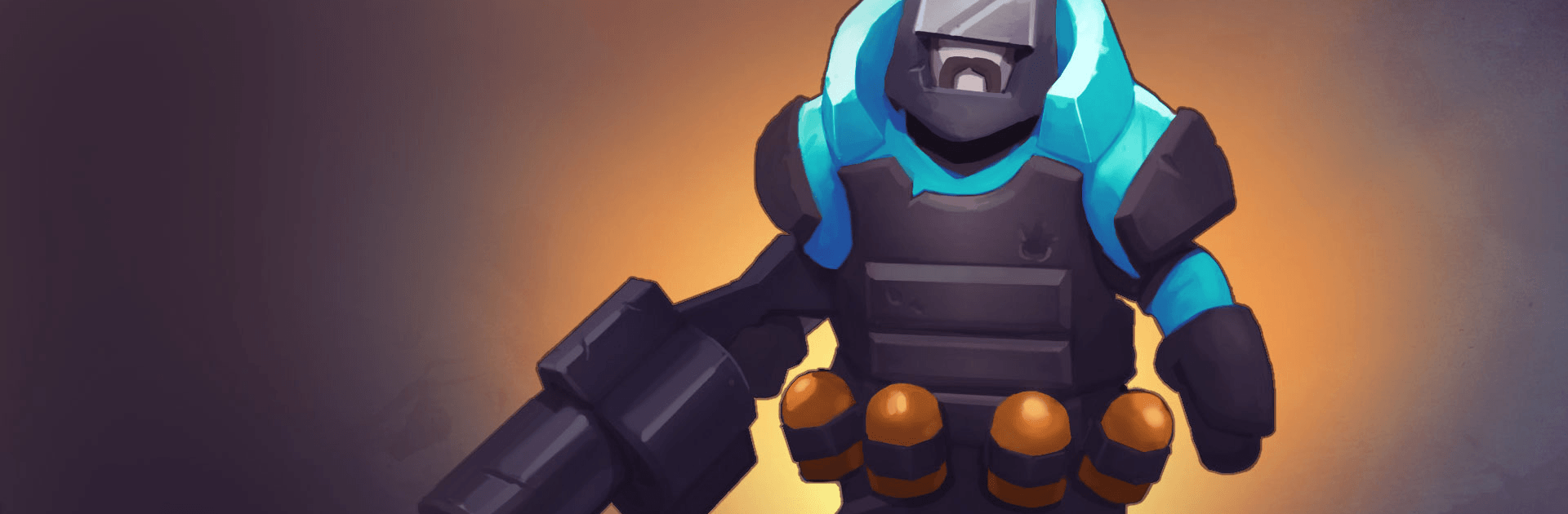

GUNS UP ! Mobile War Strategy
Spiele auf dem PC mit BlueStacks - der Android-Gaming-Plattform, der über 500 Millionen Spieler vertrauen.
Seite geändert am: 14.12.2023
Play GUNS UP! Mobile War Strategy on PC or Mac
GUNS UP! Mobile War Strategy is a strategy game developed by NHN Corp. BlueStacks app player is the best platform to play this Android game on your PC or Mac for an immersive gaming experience.
Download GUNS UP! on PC by NHN Corp and take up arms to fight for the world and lead us to victory. This game by NHN Corp. is an online PvP strategy game bringing you different twists to Tower defense battles against the enemies. With your army and troops, you must take your soldiers into battle and succeed.
Download GUNS UP! on PC where your decisions matter. You can give them different orders and offer a backup with your desired choice of deployments from the airstrip to tanks. Different and multiple contents await you once you download GUNS UP! on PC.
Download GUNS UP! and take on different types of challenges. If PvP game style isn’t your thing, you can take part in several single-player mode challenges. You can fight against puzzle bosses, break out of military prisons, defend against hordes of raging zombies, and do so much more!
Build your base after you download GUNS UP! Mobile War Strategy on PC to help you plan and fine-tune your defenses properly against attackers. Expand and upgrade your base to give replays of your opponent’s attacks!
Spiele GUNS UP ! Mobile War Strategy auf dem PC. Der Einstieg ist einfach.
-
Lade BlueStacks herunter und installiere es auf deinem PC
-
Schließe die Google-Anmeldung ab, um auf den Play Store zuzugreifen, oder mache es später
-
Suche in der Suchleiste oben rechts nach GUNS UP ! Mobile War Strategy
-
Klicke hier, um GUNS UP ! Mobile War Strategy aus den Suchergebnissen zu installieren
-
Schließe die Google-Anmeldung ab (wenn du Schritt 2 übersprungen hast), um GUNS UP ! Mobile War Strategy zu installieren.
-
Klicke auf dem Startbildschirm auf das GUNS UP ! Mobile War Strategy Symbol, um mit dem Spielen zu beginnen




