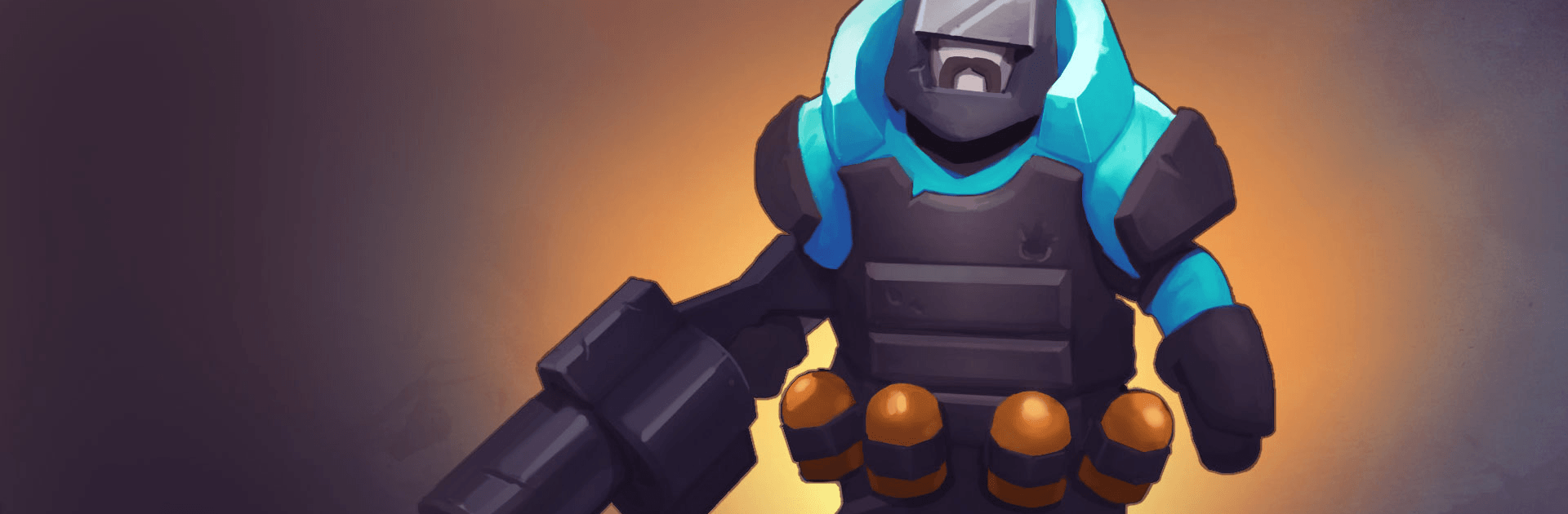

GUNS UP! Mobile War Strategy
Graj na PC z BlueStacks – Platforma gamingowa Android, która uzyskała zaufanie ponad 500 milionów graczy!
Strona zmodyfikowana w dniu: 14 gru 2023
Play GUNS UP! Mobile War Strategy on PC or Mac
GUNS UP! Mobile War Strategy is a strategy game developed by NHN Corp. BlueStacks app player is the best platform to play this Android game on your PC or Mac for an immersive gaming experience.
Download GUNS UP! on PC by NHN Corp and take up arms to fight for the world and lead us to victory. This game by NHN Corp. is an online PvP strategy game bringing you different twists to Tower defense battles against the enemies. With your army and troops, you must take your soldiers into battle and succeed.
Download GUNS UP! on PC where your decisions matter. You can give them different orders and offer a backup with your desired choice of deployments from the airstrip to tanks. Different and multiple contents await you once you download GUNS UP! on PC.
Download GUNS UP! and take on different types of challenges. If PvP game style isn’t your thing, you can take part in several single-player mode challenges. You can fight against puzzle bosses, break out of military prisons, defend against hordes of raging zombies, and do so much more!
Build your base after you download GUNS UP! Mobile War Strategy on PC to help you plan and fine-tune your defenses properly against attackers. Expand and upgrade your base to give replays of your opponent’s attacks!
Zagraj w GUNS UP! Mobile War Strategy na PC. To takie proste.
-
Pobierz i zainstaluj BlueStacks na PC
-
Zakończ pomyślnie ustawienie Google, aby otrzymać dostęp do sklepu Play, albo zrób to później.
-
Wyszukaj GUNS UP! Mobile War Strategy w pasku wyszukiwania w prawym górnym rogu.
-
Kliknij, aby zainstalować GUNS UP! Mobile War Strategy z wyników wyszukiwania
-
Ukończ pomyślnie rejestrację Google (jeśli krok 2 został pominięty) aby zainstalować GUNS UP! Mobile War Strategy
-
Klinij w ikonę GUNS UP! Mobile War Strategy na ekranie startowym, aby zacząć grę




