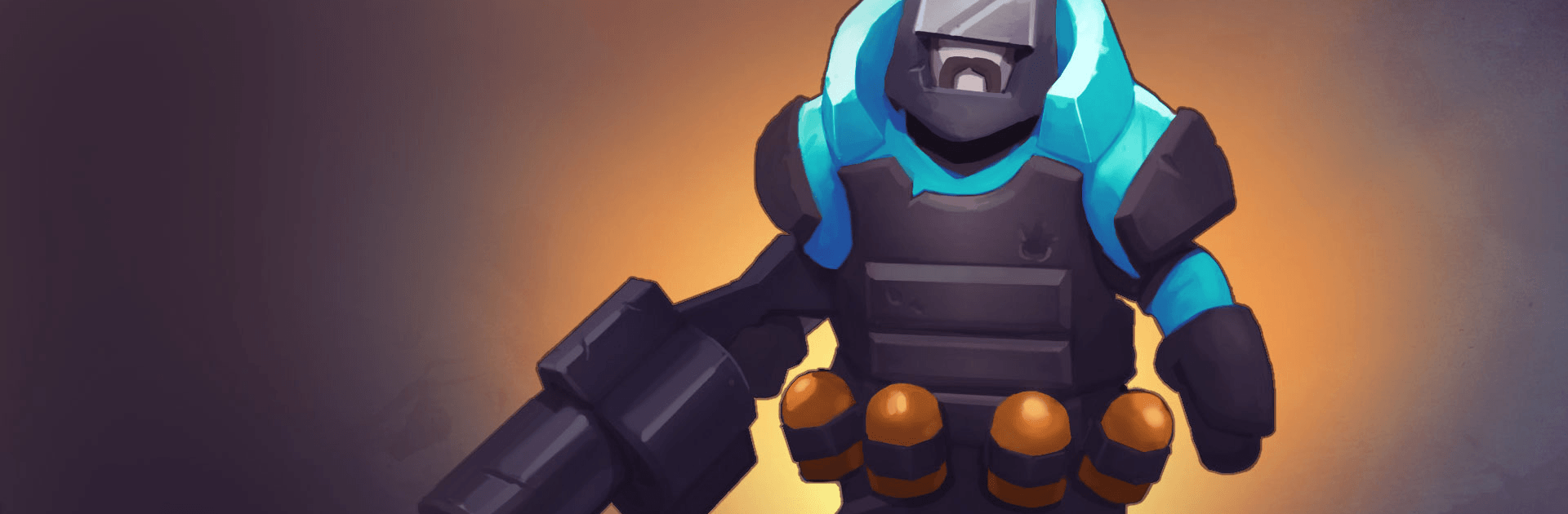

GUNS UP ! Mobile 戰爭策略
在電腦上使用BlueStacks –受到5億以上的遊戲玩家所信任的Android遊戲平台。
Play GUNS UP! Mobile War Strategy on PC or Mac
GUNS UP! Mobile War Strategy is a strategy game developed by NHN Corp. BlueStacks app player is the best platform to play this Android game on your PC or Mac for an immersive gaming experience.
Download GUNS UP! on PC by NHN Corp and take up arms to fight for the world and lead us to victory. This game by NHN Corp. is an online PvP strategy game bringing you different twists to Tower defense battles against the enemies. With your army and troops, you must take your soldiers into battle and succeed.
Download GUNS UP! on PC where your decisions matter. You can give them different orders and offer a backup with your desired choice of deployments from the airstrip to tanks. Different and multiple contents await you once you download GUNS UP! on PC.
Download GUNS UP! and take on different types of challenges. If PvP game style isn’t your thing, you can take part in several single-player mode challenges. You can fight against puzzle bosses, break out of military prisons, defend against hordes of raging zombies, and do so much more!
Build your base after you download GUNS UP! Mobile War Strategy on PC to help you plan and fine-tune your defenses properly against attackers. Expand and upgrade your base to give replays of your opponent’s attacks!
在電腦上遊玩GUNS UP ! Mobile 戰爭策略 . 輕易上手.
-
在您的電腦上下載並安裝BlueStacks
-
完成Google登入後即可訪問Play商店,或等你需要訪問Play商店十再登入
-
在右上角的搜索欄中尋找 GUNS UP ! Mobile 戰爭策略
-
點擊以從搜索結果中安裝 GUNS UP ! Mobile 戰爭策略
-
完成Google登入(如果您跳過了步驟2),以安裝 GUNS UP ! Mobile 戰爭策略
-
在首頁畫面中點擊 GUNS UP ! Mobile 戰爭策略 圖標來啟動遊戲




